Top 10 AI Tools that Answer Questions From PDF in 2026 (Free + Paid)
In today's world, information overload is a real problem. We are constantly bombarded with PDFs, research papers, and other documents that can be time-consuming to read and understand. This is where AI tools that answer questions from PDFs come in. These innovative tools use artificial intelligence to scan and understand your PDFs, allowing you to ask questions in plain English and get instant answers. No more flipping through pages or wasting time searching for the information you need.
But, there are many different AI tools that answer questions from PDFs on the market, each with its own unique features and benefits. Some tools are designed to simply answer your questions, while others can also summarize documents, paraphrase text, and even translate languages. With so many options to choose from, how do you know which AI tool is right for you?
Don't worry we got you covered
We will explore some of the best AI tools that answer questions from PDFs and help you find the perfect one for your needs. We'll also discuss some of the key features to consider when making your decision. We will also take Redditor's opinion on it.
So lets get started
AI that Answers Questions From PDF at a Glance
Elephas: Best for seamless offline AI writing and summarization with a focus on privacy.
ChatGPT: Best for advanced AI-driven PDF queries and multilingual information retrieval.
ChatPDF: Best for interactive chat-based document analysis and multilingual support.
AskyourPDF: Best for precise, direct PDF content answers and multi-format document handling.
Scholarcy: Best for transforming text into engaging, interactive flashcards to boost knowledge retention.
PDFgear: Best for free, offline PDF summarization and advanced document management.
LightPDF: Best for multi-format document interaction and pinpointed PDF content referencing.
Quillbot: Best for efficient paraphrasing and summarization of diverse document formats.
PDF.Ai: Best for intuitive PDF navigation with precise question-answering and source verification.
Humata: Best for natural language PDF conversations with comprehensive, multi-file search capabilities.
Top 10 AI That Answers Questions From PDF
AI that Answers Questions From PDF at a Glance | Best for | Pricing |
Elephas | Professionals, Writers | Paid Plan starts at 4.99$/month |
ChatGPT | Professionals Users | Paid plans start at $20/month |
ChatPDF | Students | Paid Plan starts at $5/month |
AskyourPDF | Content Creators | Paid Plan starts at $9.99/month |
Scholarcy | Learners | Paid Plan starts at $4.99/month |
PDF Gear | Casual Users | Free to use |
Light PDF | Educators | Paid Plan starts at $19.99/month |
Quillbot | Writers | Paid Plan starts at $4.17/month |
PDF.Ai | Academics | Paid Plan starts at $10/month |
Humata | Document Analysts | Paid Plan starts at $1.99/month |
1. Elephas
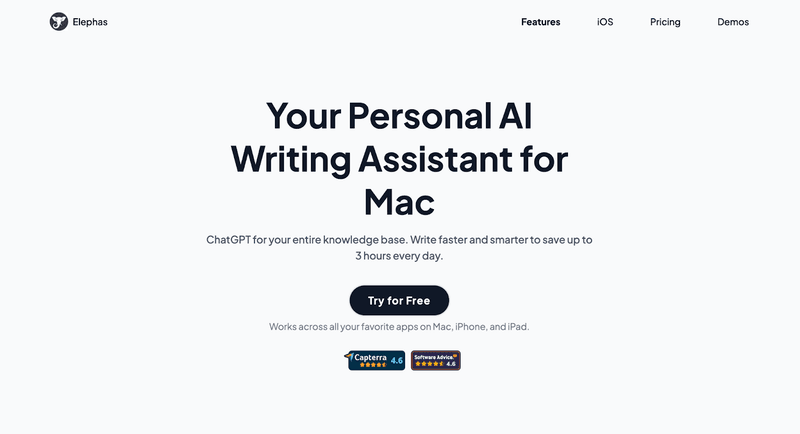
Elephas is a revolutionary AI writing assistant designed to supercharge your productivity and writing skills. This powerful tool has a variety of features that cater to all your writing and summarization needs, from brainstorming content to achieving flawless grammar. Elephas goes beyond basic writing assistants by offering an innovative web search feature that allows you to directly query the web for answers while you write, saving you time and keeping you focused.
Also, Elephas goes beyond exceptional AI. It prioritizes your privacy. Unlike many AI writing tools, Elephas offers complete offline functionality. This means you can enjoy the benefits of AI writing ans summarization without ever having to worry about your data being used to train external models or need of the internet.
Elephas Key Features
AI That Answers Questions From PDFs: Stuck on Research? Elephas can answer your questions directly from PDFs and other documents you upload. No more flipping through pages – get the information you need instantly!
Super Brain: Elephas isn't afraid of a challenge. Feed it your research, notes, and other knowledge base materials, and Super Brain will use them to create content specific to your area of expertise.
Offline Functionality: Worried about privacy? Elephas offers complete offline functionality with local AI models. This means your data stays secure and is never used to train external models.
Multiple Rewrite Modes: From clear and concise "Zinsser Mode" to catchy and shareable "Viral Mode," Elephas offers a variety of rewrite options to suit your needs.
Smart Write: Brainstorming Blues? Simply provide Elephas with a few keywords or prompts, and Smart Write will generate high-quality content for emails, blog posts, headlines, and more.
Continue Writing: Hit a wall? Elephas can help! The Continue Writing feature seamlessly picks up where you left off, generating the next logical sentences or paragraphs to keep your ideas flowing.
Grammar Fixes: Say goodbye to typos and grammatical errors! Elephas' Grammar Fixes feature ensures your writing is polished and mistake-free.
iOS Compatibility: Elephas goes where you go! Enjoy many of these features on the move with the Elephas AI Keyboard for iPhone and iPad.
Elephas Pricing
Monthly Plan | Yearly Plan ( Save 20% ) | Lifetime Deal |
$4.99/month | $4.17/month | $129 |
$8.99/month | $7.17/month | $199 |
$14.99/month | $12.50/month | $249 |
Elephas Reviews
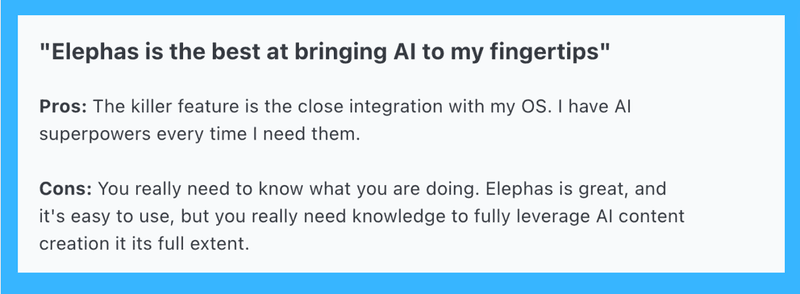
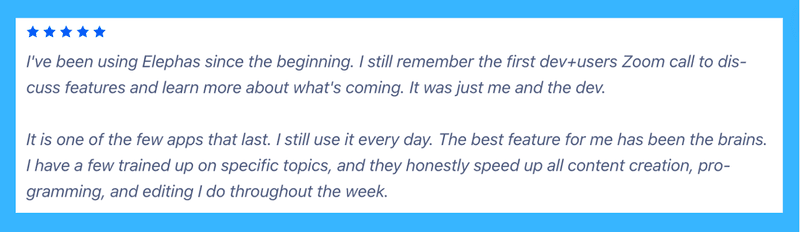
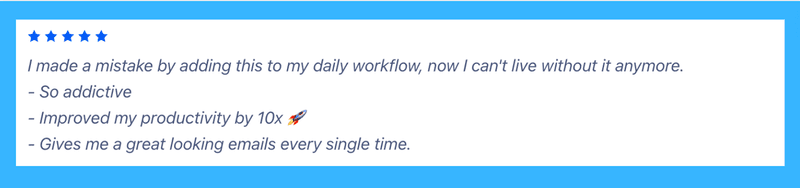
2. ChatGPT
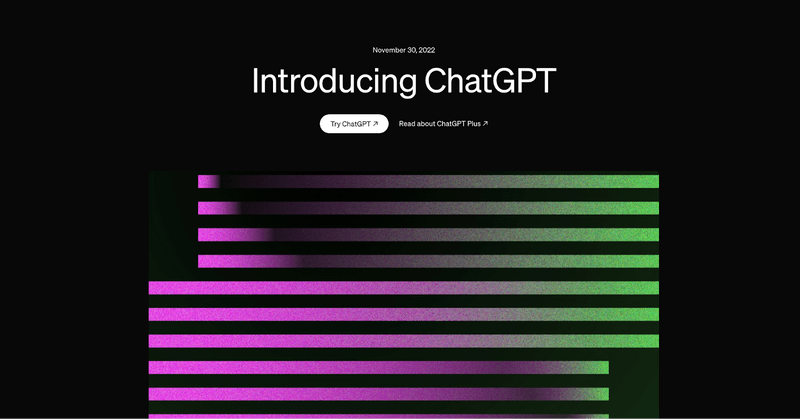
ChatGPT, a powerful AI tool by OpenAI, transforms your PDF reading experience. This innovative technology acts as an AI that answers questions from PDFs, allowing you to ask and receive clear, concise answers directly from your uploaded documents. Simply upload your PDF and ask ChatGPT for anything. This AI-powered PDF reader cuts through dense text, pinpointing the exact answers you need in a flash.
ChatGPT Key Features
AI-powered Information Retrieval: Leveraging advanced AI capabilities, ChatGPT seamlessly extracts and interprets information from your PDFs.
Targeted Answers, Fast: ChatGPT quickly identifies the most relevant sections to answer your specific questions within the PDF.
Simple and Straightforward: Forget complex search queries. Ask your questions in plain English and get clear, easy-to-understand answers.
Multilingual Mastery: ChatGPT isn't limited by language barriers. It can handle PDFs in various languages, making it a valuable asset in a globalized world.
Direct Document Upload (Free with Limitations): The new ChatGPT 4o update helps you to upload PDFs directly and ask questions. However, free users may experience limitations.
ChatGPT Pricing
Paid Plan Starts at $20/month
ChatGPT Reviews
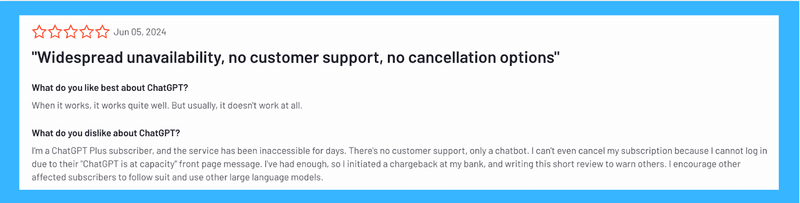
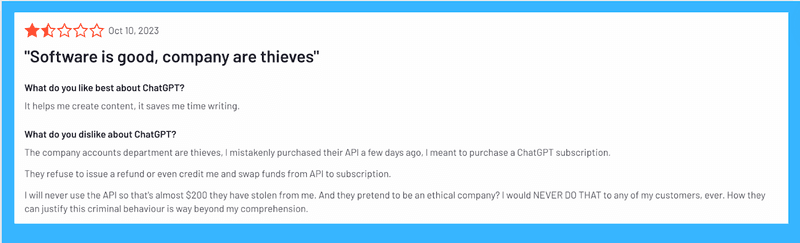
3. ChatPDF
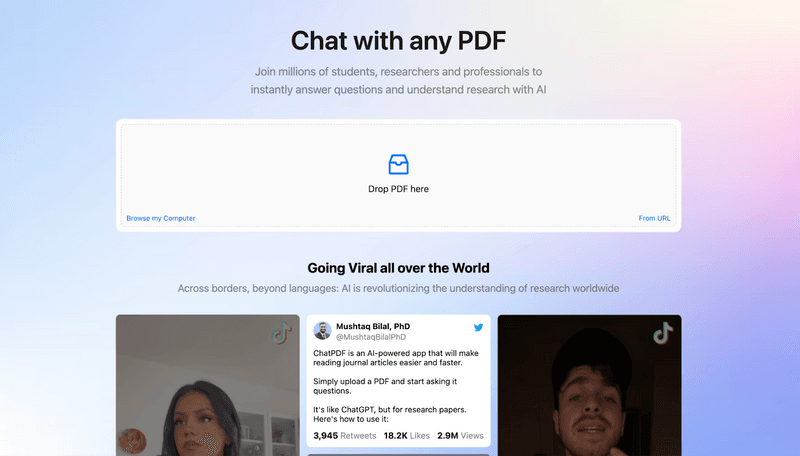
ChatPDF is an innovative tool that uses AI to turn your PDFs into interactive chat sessions. Simply upload your document or provide a URL, and ChatPDF will analyze the content. This AI-powered tool acts like a virtual assistant, letting you ask questions and get answers directly from your PDFs. ChatPDF allows you to ask questions and get answers directly from the content, saving you time and effort searching through lengthy documents.
Key Features of ChatPDF
AI That Answers Questions From PDFs: No more searching through pages! Ask questions in plain language and ChatPDF will find the answer within your document.
Multilingual Support: Chat with your PDFs in multiple languages, making this tool accessible to a wider audience.
Efficient Chat-Based Interface: The user-friendly chat interface makes it easy to ask questions and retrieve information quickly.
Save Chat History: Keep track of your conversations by saving your chat history for future reference.
Boost Productivity: Share your Chat conversations with colleagues or friends to streamline information sharing and teamwork.
ChatPDF Pricing
Paid Plan starts at $5/month
ChatPDF Reviews
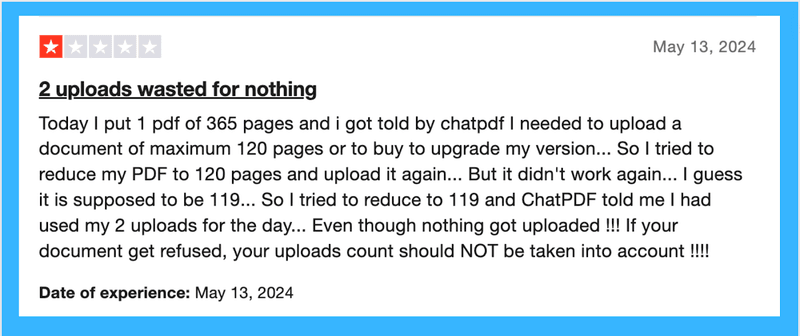
4. AskyourPDF
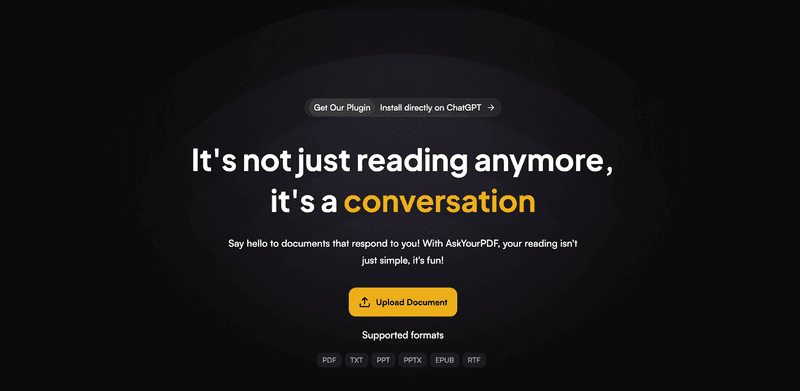
AskYourPDF is an AI-powered tool that acts like a smart PDF reader, allowing you to ask questions and get AI answers directly from your PDFs. Simply upload your document and ask anything! AI that answers questions from PDFs can summarise complex topics, find specific details, or act like a virtual teacher to explain difficult concepts.
Key Features of AskYourPDF:
AI Questions & Answers: Get straight-to-the-point answers to your PDF questions using powerful AI.
Multiple File Types: Upload not just PDFs, but also PPTs, TXTs, CSVs, and more!
Collaboration Made Easy: Share a unique link to your PDF for collaborative discussions with others.
Export & Save: Export your AskYourPDF conversations as PDFs for future reference.
Deep Dive with AI Prompts: By prompting the AI in specific ways, you can gain deeper insights and explore complex topics within your documents.
AskYourPDF Pricing:
Paid Plan starts at $9.99/month
AskyourPDF Reviews
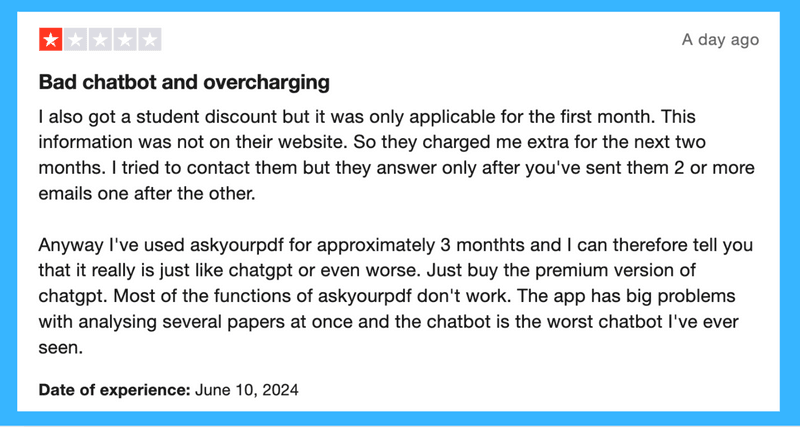
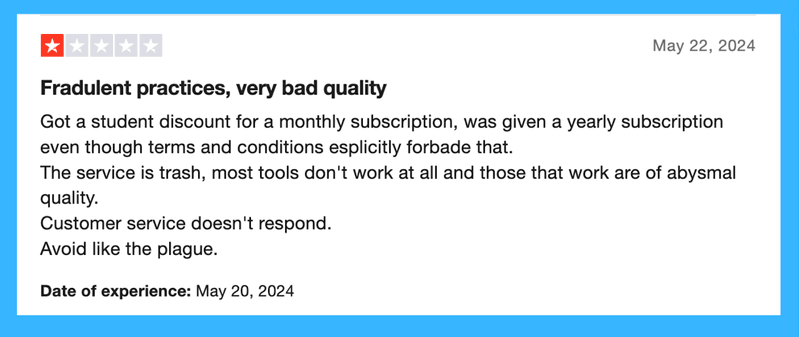
5. Scholarcy
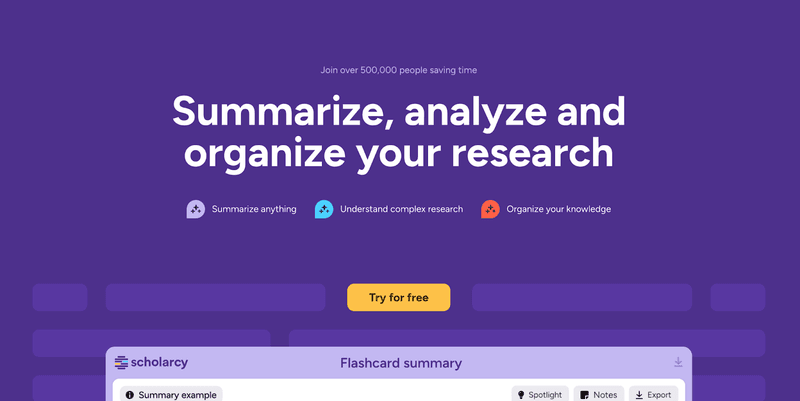
Scholarcy is a revolutionary AI tool that transforms dry PDFs and text sources into engaging flashcards, making learning an interactive breeze. This innovative platform utilizes artificial intelligence to answer your questions directly from the text, helping you to gain a deeper understanding and solidify knowledge retention. This innovative approach makes learning fun and interactive for students and anyone seeking knowledge.
Key Features of Scholarcy
Interactive Flashcard Creation: Scholarcy's AI analyzes text, automatically generating flashcards that highlight key points and concepts. This active learning method strengthens memory and retention.
Multilingual Power: Whether you're studying research papers or articles, Scholarcy's AI can handle various text sources, making it a versatile tool for diverse learners.
Accessible Learning: Perfect for students of all ages and lifelong learners, Scholarcy's user-friendly interface makes it easy to create and utilize flashcards for any subject.
Enhanced Knowledge Retention: Scholarcy's AI flashcards go beyond rote memorization. They encourage deeper understanding and critical thinking, leading to better knowledge retention.
Farewell to Text Fatigue: Scholarcy's engaging flashcards transform passive reading into an active learning experience, making studying less tiring and more effective.
Scholarcy Pricing
Paid Plan starts at $4.99/month
Scholarcy Reviews
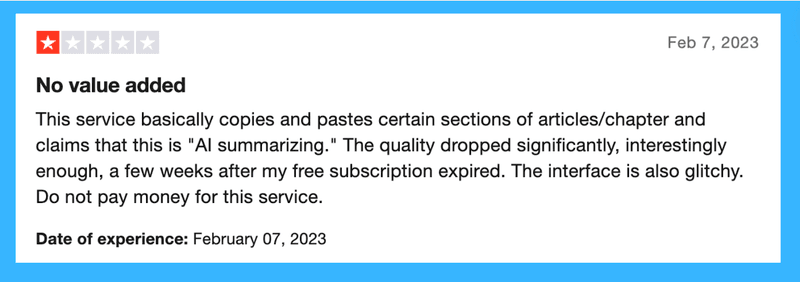
6. PDF Gear
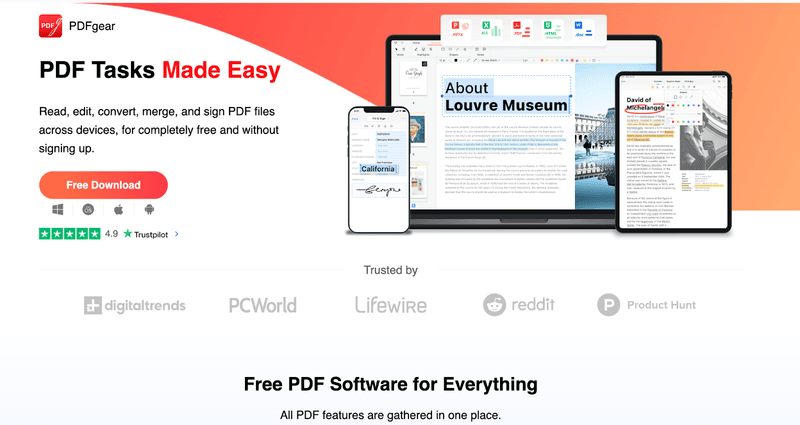
PDFgear is a free AI-powered tool that revolutionizes how you interact with these documents. This innovative platform uses natural language processing to understand your questions and summarize complex content, acting as your personal AI assistant for PDFs. It utilizes advanced AI to understand the content within your PDFs and provides summaries to save you time.
PDF Gear Key Features
User-Friendly Interface: A straightforward interface makes interacting with your PDFs a breeze.
Offline Functionality: Work uninterrupted! Edit, annotate, and convert PDFs without an internet connection.
Master Complex Documents: The advanced summarization feature breaks down intricate PDFs into easily digestible chunks, perfect for students and busy professionals.
Free and Mobile-Friendly: Enjoy the benefits of PDFgear Chatbot at no cost, and access it conveniently from your iPhone.
Effortless PDF Management: PDFgear Chatbot goes beyond simple AI interaction. Edit, annotate, and convert your PDFs directly within the program, streamlining your document management process.
PDF Gear Pricing
Free to use
PDF Gear Reviews

7. LightPDF
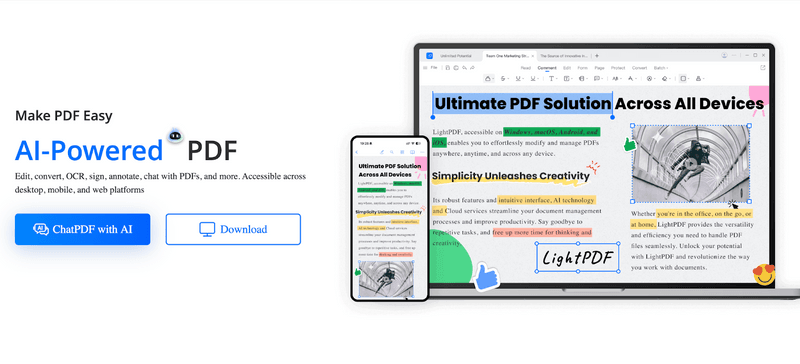
LightPDF is a versatile online tool that goes beyond basic PDF conversion. Its star feature is the innovative AI-powered chatbot, which can answer your questions directly from the PDF content. This AI that answers questions from PDFs eliminates the need to spend time manually searching through documents - simply upload your PDF and ask! Plus, it pinpoints the exact page number where the information originated, allowing for easy cross-referencing.
LightPDF Key Features
Multiple File Support: LightPDF isn't just for PDFs! It also works with Excel, Word, and PPT formats.
Precise or Creative Modes: Fine-tune the AI's analysis by choosing from precise or creative modes depending on your needs.
Seamless User Experience: LightPDF works directly in your web browser for ultimate convenience. Mobile and desktop apps are also available.
Page Number References: Quickly double-check the source of information with page number references for all extracted content.
LightPDF Pricing
Paid Plan starts at $19.99/month
LightPDF Reviews
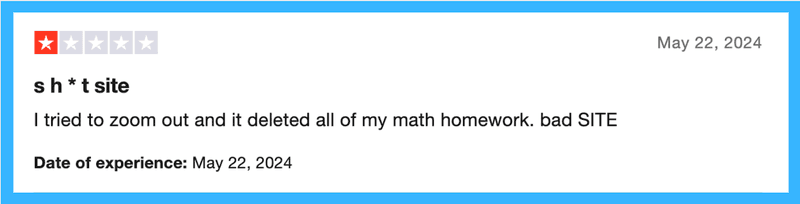
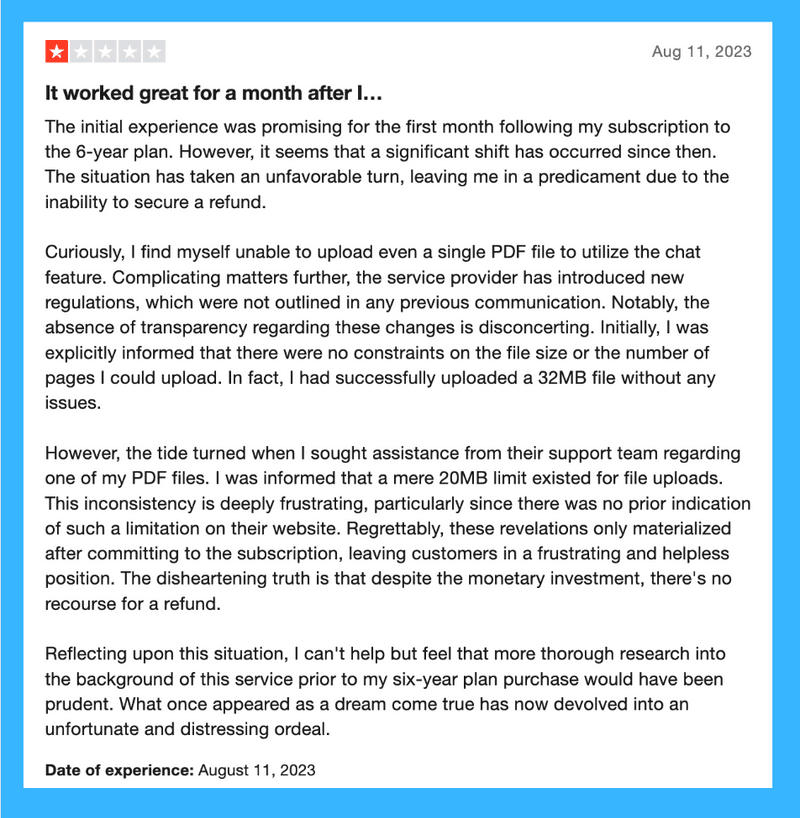
8. Quillbot

QuillBot is a powerful AI tool that streamlines your writing process by offering paraphrasing and summarization functionalities in one place. Stuck on repetitive phrasing? QuillBot's AI rewrites your sentences while preserving the original meaning. Need to quickly grasp key points from lengthy PDFs? QuillBot's AI Summarizer condenses text into concise summaries, saving you valuable time.
Key Features of QuillBot
AI-powered Paraphrasing: Rephrase sentences and paragraphs while maintaining the original meaning.
AI Summarization: Get summaries of articles, papers, and PDFs, perfect for efficient research.
Adjustable Summary Length: Control the length of your summaries to fit your specific needs.
Easy-to-Use Web Application: Access QuillBot from any device with a web browser for ultimate convenience.
Supports Multiple Document Formats: Summarize and paraphrase content from various sources, including PDFs.
Quillbot Pricing
Paid Plan starts at $4.17/month
Quillbot Reviews
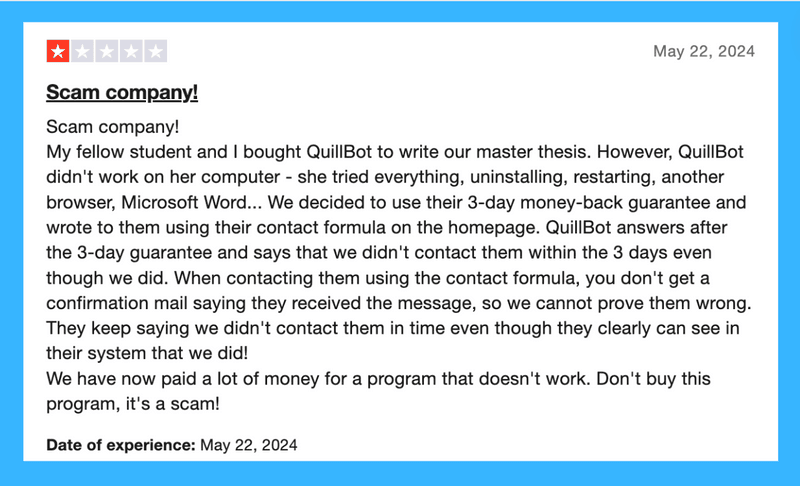
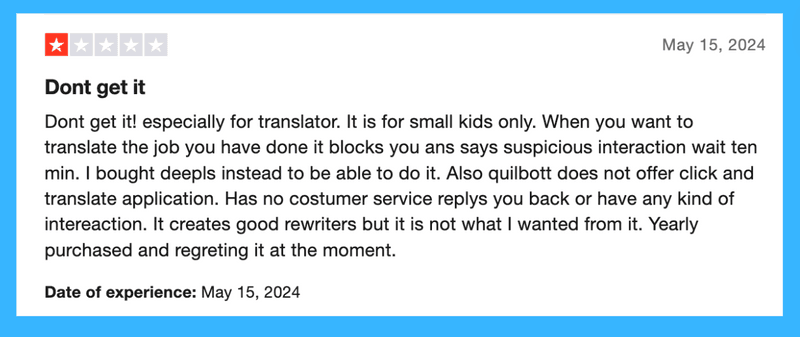
9. PDF.Ai
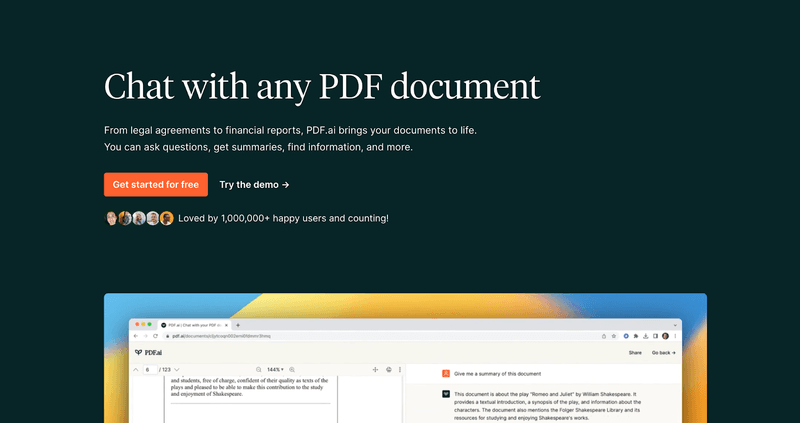
PDF.ai is a revolutionary tool powered by AI that transforms the way you interact with your PDFs. It goes beyond a simple reader, offering an intuitive interface with a dedicated chat window. This AI assistant acts like a virtual expert, intelligently answering your questions directly from the content of your PDFs.
PDF.AI Key Features
User-friendly Interface: PDF.ai boasts a clean and intuitive interface. Simply upload your PDF and chat with the AI assistant on the side panel.
Document Navigation: Review the context surrounding the answer directly within the PDF. PDF.ai allows you to adjust the zoom and navigate to the relevant page highlighted by your question.
Chrome Extension: Extend the power of PDF.ai to your browsing experience with their handy Chrome extension.
Source Verification: PDF.ai meticulously cites sources, highlighting the specific page number within your PDF where the answer originates from. Simply click the provided reference to jump directly to that section for further review.
PDF.Ai Pricing
Paid Plan starts at $10/month
PDF.Ai Reviews
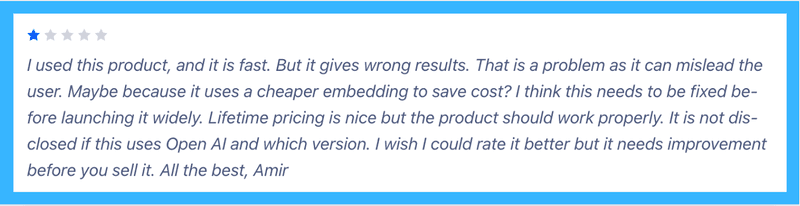
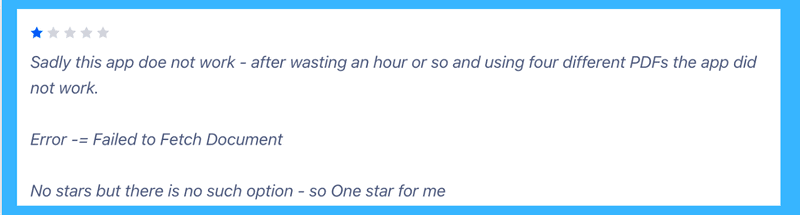
10. Humata
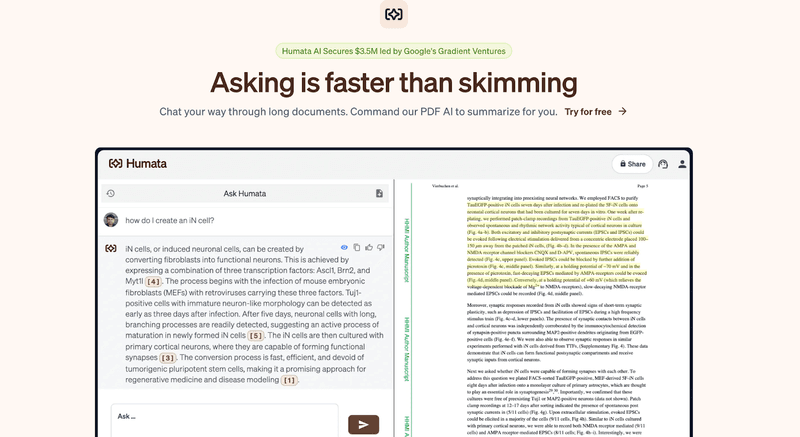
Humata AI is a ground-breaking AI-powered PDF reader that allows you to have natural conversations with your PDFs. Ask questions in plain English and get the information you need directly from the document, just like you would with a helpful assistant.
Humata Key Features
Easy File Management: Organize your PDFs into folders and control access with role-based security.
Multi-File Search: Combine answers from multiple PDFs for a comprehensive understanding.
Transparent Responses: See exactly where Humata found the answer with highlighted sections and clickable references.
Versatile File Support: Humata handles various formats including PDF, DOCX, and PPT. Paid plans even include OCR for scanned PDFs.
Humata Pricing
Paid Plan starts at $1.99/month
Humata Reviews
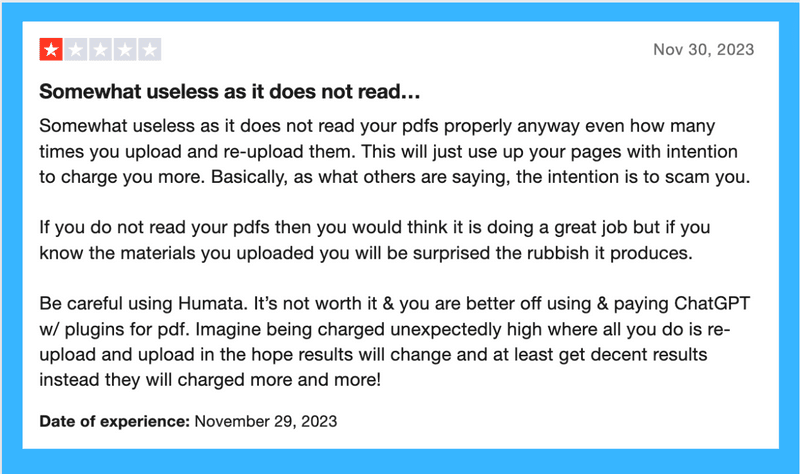
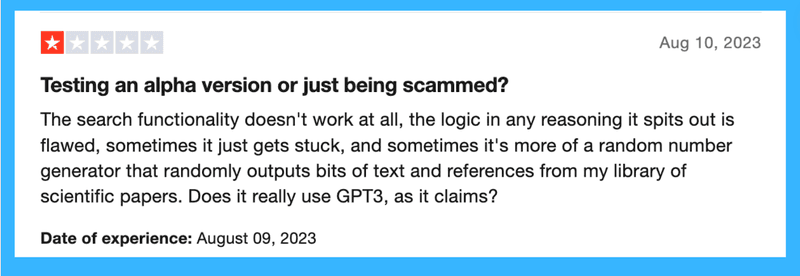
How to Select the Best AI That Answers Questions from PDF
There are many AI tools out there called AI that answer questions from PDFs that help you summarize and get the right information for you, but not all are created equal. These innovative tools use artificial intelligence to scan and understand your PDFs, allowing you to ask questions in plain English and get instant answers. No more flipping through pages or wasting time.
But with so many options on the market, how do you choose the best AI That Answers Questions From PDF for you?
Don't worry. We'll explore some key features to consider when choosing the best AI that answers questions from PDFs for you, and why Elephas might just be your perfect match.
What to Look for in an AI PDF Reader:
Accuracy: You want an AI that can truly understand the content of your PDFs and provide accurate answers to your questions.
Ease of Use: Look for a tool with a user-friendly interface that makes it easy to upload PDFs and ask questions.
Privacy: Some tools require you to upload your PDFs to the cloud. If privacy is a concern, consider an option that works offline.
Features: Different tools offer different features, such as document summarization, paraphrasing, and multilingual support.
Why Elephas Might Be the Perfect AI for You:
Elephas stands out as a powerful AI That Answers Questions From PDFs because it offers a unique combination of features:
Offline Functionality: Unlike many AI tools, Elephas works without an internet connection, keeping your data completely private.
Advanced AI Capabilities: Elephas can not only answer your questions but can also summarize documents and help you brainstorm content.
Multiple Features: Elephas goes beyond simple question answering, offering writing assistance, grammar checks, and even a handy AI keyboard.
User-Friendly Interface: Elephas is easy to use, even for those not familiar with AI technology.
Try different tools and find the one that best suits your needs. You can try a 30-day free trial on Elephas or the free version of Elephas initially.
Our Selection Criteria to pick the top 10 AI That Answer Questions from PDF
There is an ocean of different AI tools for research papers. So it is hard to pick for users so we narrowed down the options to the top 10 contenders of the AI that answers questions from PDF. So, how did we pick these winners? Here's what we considered:
AI Power: This is the core functionality, after all! We looked for tools with strong AI that can accurately understand and answer your questions directly from the PDF content.
Features: Some AI tools for PDFs are like chatty friends, letting you converse naturally. Others excel at summarizing complex documents or providing in-depth analysis. We considered a variety of features to suit different needs.
Ease of Use: A great AI tool should be intuitive and user-friendly. We looked for tools with clear interfaces and simple upload processes, making it easy to get the answers you need fast.
Cost: We wanted to offer a range of options for different budgets. Some fantastic free and paid tools are available, so you can find the perfect fit.
Versatility: Does the tool handle different file formats or languages? We considered those that can tackle a variety of PDFs, making them more adaptable for your needs.
No matter what your needs are, there's an AI That Answers Questions From PDFs out there for you. This list provides a starting point to explore different AI-powered PDF assistants and find the perfect tool to boost your productivity and make working with PDFs a breeze!
What is the Best AI That Answers Questions from PDF According to Redditors?

To find the best AI that answers questions from PDFs, we have gone through some Reddit comments on this topic, and we were able to find some of the new picks from users that we didn't expect. Here is what we found from our Reddit researcher.
For the Citation Seeker:
Chatdoc (mentioned by raptor_123): Praised for its ability to cite sources and keep your PDFs organized in groups, Chatdoc offers a budget-friendly option for those who prioritize clear references.
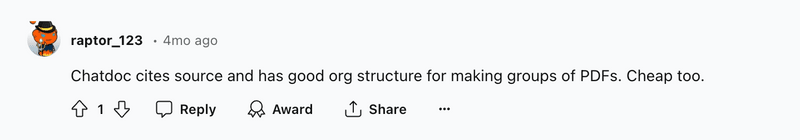
For the Free Spirit:
ChatPDF (championed by New-Ad-8874): Redditors rave about ChatPDF's free tier, allowing two PDF inquiries a day without needing an account. It's a great option for casual users or those new to the AI PDF analysis game.
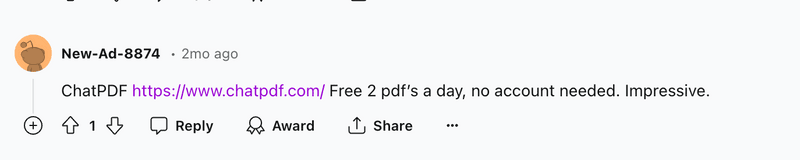
For the Power User:
documind.chat (backed by _midnight_ninja): This AI assistant stands out according to some for its prowess, but pricing information seems to be scarce on the ground.
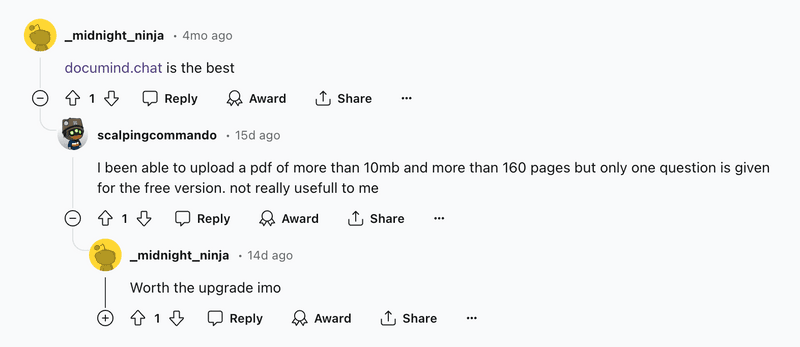
For the Multitasker:
ModularMind (modularmindapp): Modular mind claims to have the ability to tackle hundreds of PDFs simultaneously, ideal for those juggling a mountain of documents.
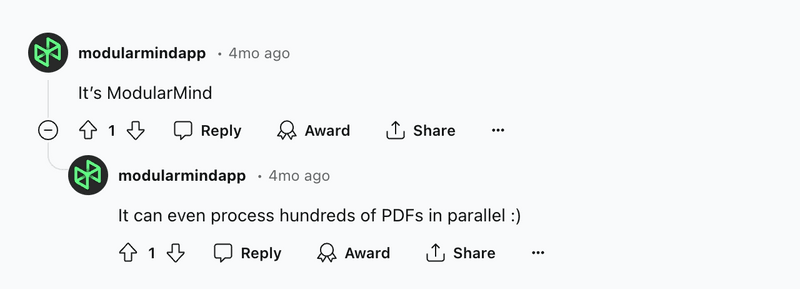
The New Contenders:
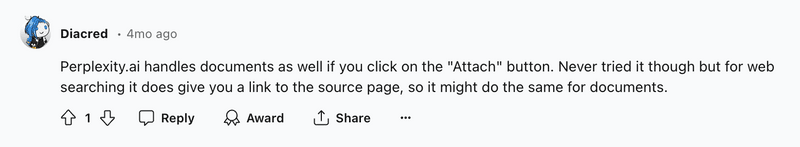
Perplexity.ai (suggested by Diacred): While not specifically mentioned for PDFs, some Redditors found it helpful for document searches, hinting at its potential for PDF exploration.
Afforai (endorsed by mustafanewworld): This AI assistant appears to be a strong contender, but in-depth user reviews are limited on the Reddit thread.
PDF.ai (mentioned by Droppingdubs): Another user recommend, PDF.ai might be worth checking out based on a brief mention by a Redditor.
Note: Well, we didn't use some of the tools mentioned above such as documind.chat, ModularMind, etc., so we don't know if these tools have the mentioned capabilities or not. Stay cautious if you want to use these tools.
Case Study: How a Researcher used Elephas in his Research Paper Writing

Recently, we were able to connect with a researcher in our community who uses Elephas and is able to cut almost half of his research time. We asked some questions about Elephas, and he is kind enough to share how he used Elephas for his research. Let's see his workflow.
The Challenge:
The researcher was working on a complex research paper but faced challenges with:
Time Constraints: Research involves sifting through mountains of data. Finding and summarizing relevant sources can be extremely time-consuming.
Writer's Block: Getting started and maintaining a smooth writing flow can be difficult, especially when dealing with dense academic content.
Error-Free Writing: Ensuring perfect grammar and clear communication in a research paper is crucial.
Summarizing Research with Ease:
One of the researcher's biggest challenges was summarizing complex research papers. Elephas' summarization feature proved to be a game-changer. He simply uploaded the paper and let Elephas work its magic. The AI tool extracted the key points, methodology, and findings, saving him hours of painstaking reading and note-taking.
Smart Writing to the Rescue:
With deadlines looming, writer's block could be a real roadblock. Elephas' Smart Write feature came to the rescue. By providing just a few keywords or a brief introduction, the research could generate entire sections of his research paper. This AI-powered assistance not only saved him time but also helped him structure his arguments more effectively.
Grammar Perfection with a Click:
Just like many researchers, he wasn't immune to the occasional grammatical error. Elephas' Grammar Fixes feature ensured his writing was polished and professional. This built-in editor identified and corrected errors in real time, allowing him to focus on the content without worrying about typos or syntax mistakes.
A Personalized Touch:
Also, he wanted his research paper to reflect his own research expertise and voice. Elephas' Personalised Tones feature allowed him to do just that. By providing the tool with a few samples of his writing, Elephas learned his preferred style and ensured the generated content matched his unique tone.
Overall, according to our conversation with the researcher, the experience with Elephas has been transformative. Elephas was able to streamline his research workflow, allowing him to summarize papers faster, overcome writer's block, and ensure his writing is error-free and reflects his own voice.
This is just one example of how Elephas helps researchers to achieve their full potential. With its suite of AI-powered features, Elephas can help you too, to write research papers or even a daily user can greatly benefit from Elephas.
Conclusion
With so many AI tools that answer questions from PDFs on the market, choosing the right one can be overwhelming. However, the best AI assistant depends on your priorities. Consider factors like accuracy, features, ease of use, and cost.
If you prioritize privacy and offline functionality, Elephas is a strong contender. Its ability to answer questions from PDFs while keeping your data secure is a valuable asset. Elephas offers a unique combination of features, including offline functionality, document summarization, and writing assistance.
Ready to supercharge your PDF experience? Try Elephas today!
With its comprehensive features and user-friendly interface, Elephas might just be the perfect fit for you. Of course, don't hesitate to explore other options to find the AI tool that answers questions from PDFs that best suits your needs.
FAQs
1. Can AI answer questions in PDF?
Yes, AI can turn your PDFs into searchable assistants! Elephas is a powerful option that lets you ask questions and get answers directly from your PDFs. It even summarizes complex documents and helps you write
2. Is there an AI that can read a PDF?
Yes, AI can now answer your questions directly from PDFs! Tools like Elephas use AI to understand complex documents and provide summaries or specific answers. Elephas even offers offline use for privacy and a free trial to test it out.
3. Can ChatGPT answer questions from a PDF?
Yes, ChatGPT can answer questions from PDF with its new 4.0 update. You can directly upload your PDF to ChatGPT and ask questions from it. However, the free trial has only limited document searches per day. If you want more searches, you need to upgrade to a paid plan starting from $20/month.

Comments
Your comment has been submitted