2026 ChatPDF Review: Pros, Cons, Pricing & Alternatives to Chat with PDFs
Feeling overwhelmed by PDFs? Struggling to find the right information? There's a new player in town, and it goes by the name ChatPDF! This tool lets you chat with your PDFs, asking questions and getting answers directly from the document. Sounds pretty cool, right? But is it the best option for you?
Hold on! Before you jump on the ChatPDF bandwagon, there might be a better fit out there. Elephas is an AI writing assistant that can not only understand your PDFs, but also tackle all your writing needs! Whether you're a student drowning in textbooks or a business pro conquering complex reports, Elephas can help you understand content faster, write with confidence, and even overcome writer's block.
So, which tool is the best? ChatPDF or Elephas? Let us understand both options, exploring their strengths and weaknesses to help you decide which one fits your needs best. We'll also do a head-to-head comparison to make your decision a breeze!
So lets get started -
What is ChatPDF?
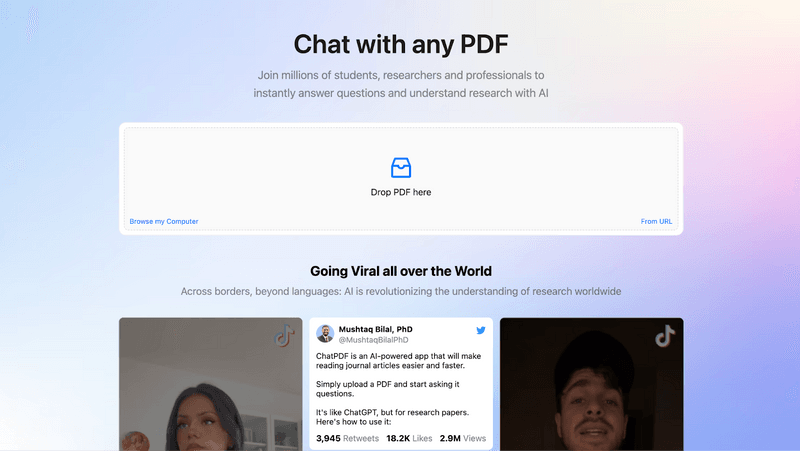
ChatPDF is a tool that helps you understand PDFs. It uses artificial intelligence (AI) to chat with you about what's in a PDF file. You can upload a PDF or enter a web address for a PDF. ChatPDF will then give you a summary of the PDF and answer your questions about it.
ChatPDF is free to use, but there are limits. The free plan allows you to upload a small number of PDFs and ask a small number of questions each day. If you need to use ChatPDF more often, you can pay a monthly fee for a plan with no limits.
ChatPDF Key Features
Ask questions: Upload your PDF and chat with ChatPDF like it's a friend! Ask any question you have about the document and get answers.
Get summaries: ChatPDF will automatically summarize your PDF for you, saving you time and effort.
Find key information: Quickly pinpoint important details in your PDF with ChatPDF's search function.
Multilingual: Chat with ChatPDF in different languages, making it a great tool for everyone.
Free to use (with limits): ChatPDF has a free plan that lets you upload a few PDFs and ask a limited number of questions each day
Who Can Benefit from ChatPDF?
ChatPDF is a helpful tool for anyone who works with PDFs on a regular basis. Here's a breakdown of how it can be useful for different groups:
Students: Struggling to understand a complex textbook chapter? ChatPDF can summarize it for you and answer specific questions you have about the content. Need help studying for an exam? Ask ChatPDF to find key points and generate practice questions.
Researchers:Digging through research papers can be time-consuming. ChatPDF can quickly analyze papers you've uploaded, helping you find relevant information and avoid spending hours skimming through text.
Professionals: Whether you're dealing with legal contracts, financial reports, or training manuals, ChatPDF can help you grasp the content faster. Ask questions to clarify specific points or get a quick summary of the document's key takeaways.
Beyond these specific groups, anyone who needs to:
Save time reading PDFs: ChatPDF can summarize lengthy documents, allowing you to grasp the main points quickly.
Find information easily: Ask questions and get answers directly from the PDF content.
Improve comprehension: ChatPDF can clarify complex concepts and terminology found in PDFs.
Overall, ChatPDF is a helpful tool for anyone who works with PDFs and wants to save time and effort when extracting information. It's especially useful for students, researchers, and professionals who deal with large volumes of documents.
How Can ChatPDF help you in your Day-to-Day Activities?

Do you ever feel overwhelmed by lengthy PDFs? ChatPDF can be your new best friend! This free online tool uses artificial intelligence (AI) to make understanding PDFs a breeze.
Here's how ChatPDF can help you in your day-to-day activities:
Quickly grasp key points: Upload your PDF and ChatPDF will provide a summary, highlighting the most important information. No more spending hours sifting through pages!
Find answers fast: Need specific details from a PDF? No problem! ChatPDF acts like a helpful assistant, answering your questions directly from the document.
Boost your research: Whether you're a student or a professional, research often involves PDFs. ChatPDF can help you analyze research papers, articles, and reports, saving you valuable time.
Simplify studying: Exams coming up? ChatPDF can be a game-changer! Summarize study materials, find answers to practice questions, and gain a deeper understanding of the content.
Improve work efficiency: For professionals, ChatPDF can be a valuable tool. Quickly get up to speed on contracts, reports, or manuals by asking questions and getting instant answers.
What are the Limitations of ChatPDF?
ChatPDF sounds amazing, right? Ask questions and get answers straight from your PDF! But before you dive in, there are a few things to keep in mind. Here's a breakdown of ChatPDF's limitations:
Free Plan Limits: ChatPDF has a free plan, but it's limited. You can only upload 3 PDFs a day, and each can't be bigger than 120 pages. You also only get 50 questions per day.
Paid Plan Needed for Bigger Jobs: Need to handle more PDFs or ask more questions? You'll need to upgrade to their paid plan for $5 a month.
Offline Use? No Way: ChatPDF needs an internet connection to work. So, forget using it on a plane or anywhere without wifi.
Not All PDFs Welcome: Damaged PDFs or those in strange formats might not work with ChatPDF.
Limited File Size: Even with the paid plan, there's a limit on file size (32MB).
Accuracy: ChatPDF relies on AI, which can sometimes misunderstand complex documents. Don't take every answer as gospel, double-check for yourself.
Chat Support: ChatPDF doesn't offer direct chat support, so troubleshooting might take some time.
Overall, ChatPDF is a neat tool, but it's best for quick tasks with smaller PDFs. If you deal with large documents often, you might need a different solution like Elephas.
ChatPDF Pricing
Pricing | PDF Size | Questions can be asked |
Free | 10MB | 50 |
$5/month | 32MB | 1000 |
ChatPDF Alternatives
ChatPDF isn't the only option for gaining insights from your PDFs. There are free and better alternatives to ChatPDF that offer the same features. Additionally, tools like Elephas provide enhanced features that are more suitable for day-to-day activities. Here are some options to consider.
ChatGPT
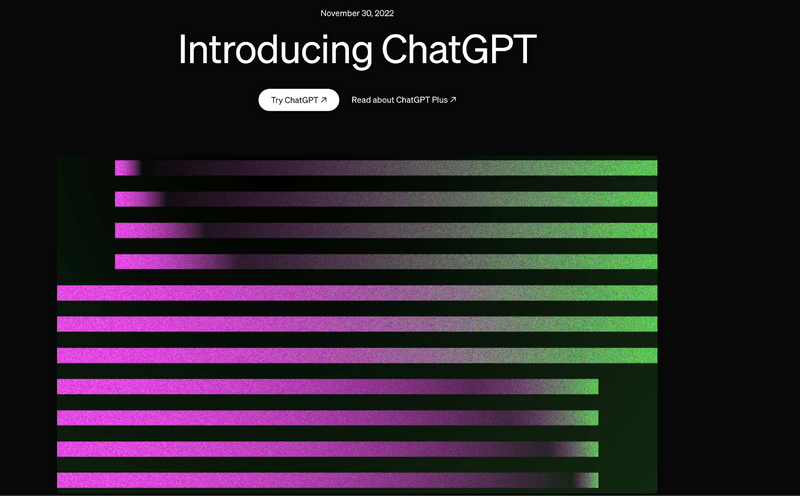
While ChatPDF offers a helpful way to interact with PDFs, it has limitations like file size and free question quota. If you're looking for a free alternative, consider ChatGPT.
ChatGPT is a large language model trained on a massive dataset of text and code. It can generate text, translate languages, write different kinds of creative content, and answer your questions in an informative way.
Here's how ChatGPT can be a free alternative to ChatPDF:
Copy and paste relevant sections of the PDF text into the ChatGPT chat window.
Ask ChatGPT your questions about the copied text.
While using ChatGPT-4o, you can directly analyze PDFs just like with ChatPDF, but you can only analyze a limited number of PDFs per day. However, it can still be a useful tool for understanding content if you paste it into the chat and ask questions multiple times.
Keep in mind that ChatGPT may not retain context across multiple chats, so you might need to re-upload your PDF text for each new question.
If you need more advanced features like document summarization or formatted outputs, consider exploring alternatives to ChatPDF, such as Elephas.
Elephas
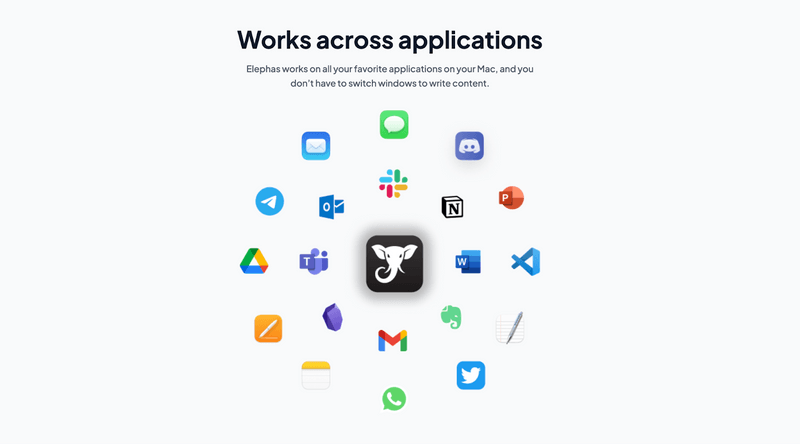
Elephas is the best alternative to Chatpdf. This AI writing assistant can answer your questions about PDFs and even summarize them for you.
Elephas allows you to upload your PDF and then ask questions in plain English. It will then search the document and provide you with relevant answers. Elephas can also generate a concise summary of the PDF's main points, saving you time and effort.
Elephas goes beyond just generating text. It provides functionalities like rewriting content in different styles (formal, casual, viral), continuing unfinished pieces, and ensuring flawless grammar. Additionally, Elephas integrates with various AI providers, allowing you to experiment with diverse writing voices.
While ChatPDF has limitations on free usage, Elephas offers a free plan that might be sufficient for your needs.
What is Elephas?
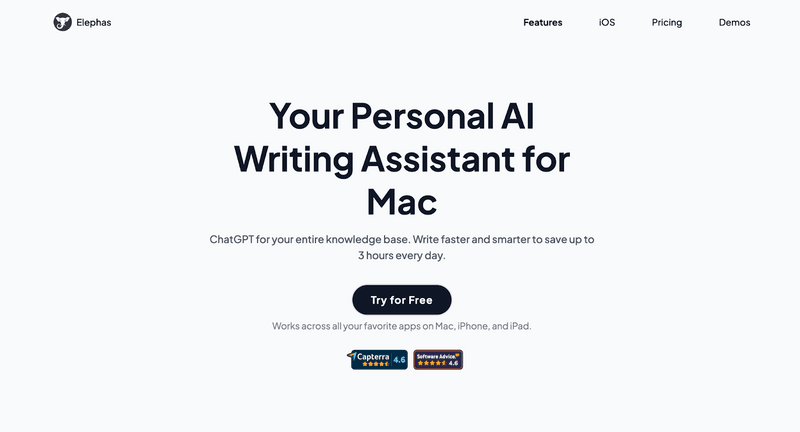
Elephas is an AI writing assistant designed to improve your writing experience. It offers various features to help with everything from brainstorming ideas to correcting grammar. Elephas can rewrite your text in different styles, like clear and concise, friendly, professional, or even viral-worthy.
If you're stuck and need a nudge in the right direction, Elephas can generate new content based on just a few keywords or prompts. It can also continue your writing for you, ensuring a smooth flow of ideas.
Elephas keeps your writing polished by fixing grammatical errors and suggesting improvements. It even helps you respond to emails and messages quickly with personalized and contextual replies.
Elephas Key Features
Multiple AI Voices: Experiment with different writing styles! Elephas integrates with various AI providers like OpenAI and even allows offline functionality for privacy-focused writing.
Offline Functionality: Enjoy privacy-focused writing with AI models that work entirely offline.
Rewrite Modes: Craft content in specific tones. Choose from Zinsser Mode for clear and concise writing, Friendly Mode for casual communication, or Professional Mode for polished business documents. There's even a Viral Mode to create captivating social media content.
Smart Write: Don't know where to start? Elephas' Smart Write generates high-quality content from just a few keywords or prompts. Need a blog post or an email? Elephas can help!
Continue Writing: Overcome writer's block. Elephas seamlessly continues your writing based on the context you provide, ensuring a smooth flow of ideas.
Grammar Guru: Eliminate errors with built-in Grammar Fixes. Elephas identifies and corrects mistakes, making your writing polished and professional.
Smart Reply: Respond to messages effortlessly. Generate personalized and contextual replies in various tones, saving you time and effort.
Content Repurposing: Breathe new life into existing content. Elephas transforms your blog posts into social media updates or emails into sales pitches, maximizing your content's value.
Super Brain: Elephas learns from you! Integrate your knowledge base, like documents and research materials, to generate content tailored to your specific expertise.
Personalized Tones: Want your unique voice to shine through? Train Elephas to write in your preferred style by providing writing samples.
Snippets: Automate repetitive tasks. Create custom prompts for data extraction, code snippets, or structured documents, streamlining your workflow.
Mobile Companion: Elephas goes wherever you do! Enjoy many features on the go with the Elephas AI Keyboard for iPhone and iPad.
Elephas is more than just a tool; it's a comprehensive AI writing assistant that helps you to create, edit, and refine your content with ease. Whether you're a seasoned writer or just starting out, Elephas can help you achieve your writing goals.
Who can benefit from Elephas?
Elephas can be a helpful companion for anyone who wants to improve their writing and save time. Here are some examples of how different people can benefit from Elephas:
1. Content Creators: Elephas can generate different creative text formats like social media posts, blog posts, article intros and outros, product descriptions, and even marketing copy. This can help content creators brainstorm new ideas and overcome writer's block.
2. Students: Elephas can be a grammar checker, helping students maintain a high standard of writing in their essays and assignments. Elephas can also rewrite sentences in different styles (e.g., friendly, professional) to make them more clear and concise.
3. Business Professionals: Elephas can help with business emails, reports, and presentations. With Elephas, professionals can ensure their writing is clear, concise, and professional sounding. Elephas can also rewrite content in different tones (e.g., persuasive, informative) depending on the audience.
4. Social Media Managers: Elephas can help generate creative and engaging social media content. Whether it's crafting captions, writing comments, or brainstorming ideas for posts,
5. Anyone Who Wants to Write Better: Elephas can be a valuable tool for anyone who wants to improve their writing skills. From basic grammar and mechanics to more advanced aspects of style and tone, Elephas can help writers of all levels become more effective communicators.
In short, Elephas can be a valuable asset for anyone who wants to write more efficiently and effectively. If you're looking to cut down on your workload and boost your productivity, Elephas is a great tool to consider.
How Can Elephas help you in your Day-to-Day Activities?
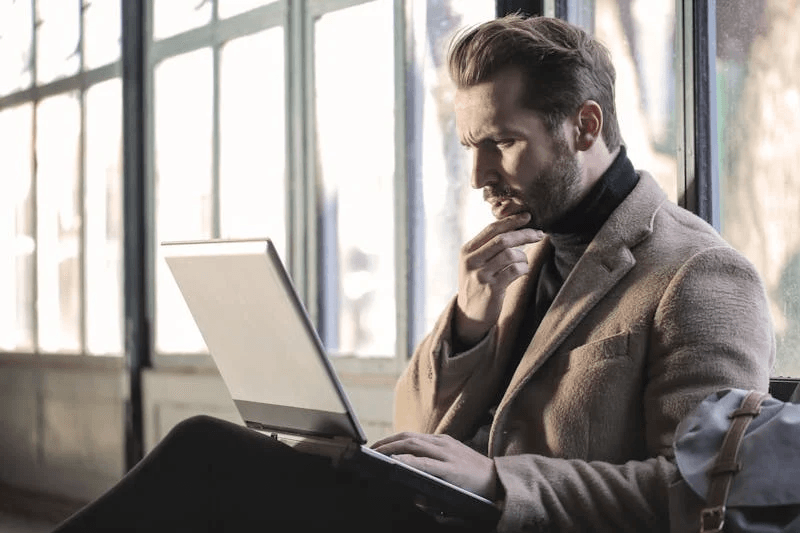
Elephas is a powerful AI writing assistant that can help you boost your productivity and creativity. Here's how Elephas can be your everyday writing companion:
Chat with Documents: Elephas can easily summarize any type of document in no time and help you understand the topic more clearly by allowing you to chat with any type of document.
Generate high-quality content: Need a blog post, email, or social media caption? Elephas uses your keywords or prompts to create original content in just a few clicks.
Breakthrough writer's block: Stuck staring at a blank page? Elephas' "Continue Writing" feature helps you overcome writer's block by seamlessly generating the next sentence or paragraph.
Write with perfect grammar: Ensure your writing is polished and error-free with Elephas' built-in grammar checker.
Respond to emails and messages faster: Generate quick and personalized replies to emails, messages, and social media posts using different tones (casual, professional, etc.)
Repurpose content for different uses: Easily transform existing content like blog posts into social media updates or emails into sales pitches.
Write in your own style: Train Elephas to mimic your writing style by providing a few writing samples.
Elephas offers a free plan to get you started on your AI writing journey. With its wide range of features and user-friendly interface, Elephas is an excellent alternative to paid services like ChatPDF.
Elephas Pricing
Monthly Plan | Yearly Plan ( Save 20% ) | Lifetime Deal |
$4.99/month | $4.17/month | $129 |
$8.99/month | $7.17/month | $199 |
$14.99/month | $12.50/month | $249 |
Is ChatPDF Really Worth It?
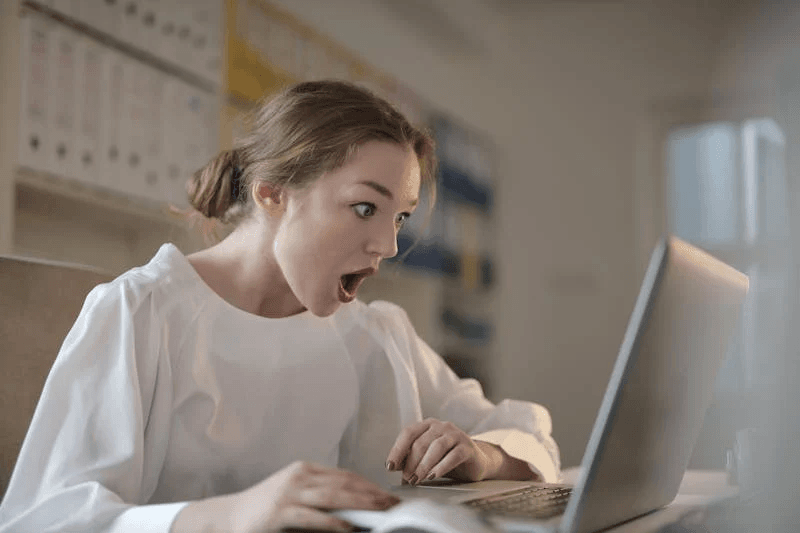
ChatPDF has taken the world by storm, promising to revolutionize how we interact with PDFs. While it offers a novel way to digest information from PDFs, there are some limitations to consider before you jump on the bandwagon.
ChatPDF's Strengths:
Conversational Interface: ChatPDF allows you to ask questions directly of your PDF, making it easier to grasp complex documents.
Free Plan: ChatPDF offers a generous free tier, allowing you to test the waters before committing.
Here are Some Customer Reviews of ChatPDF.
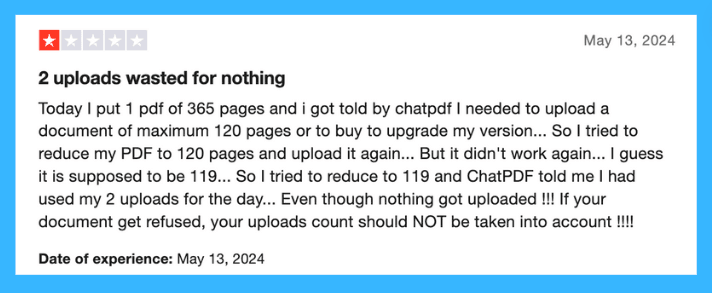
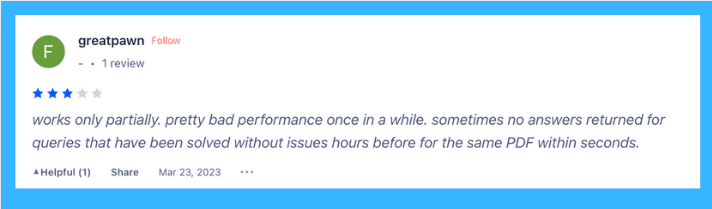
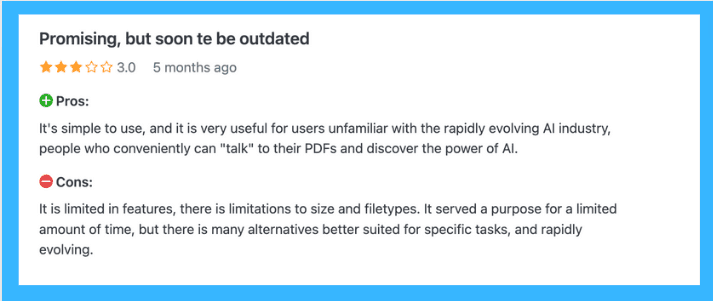
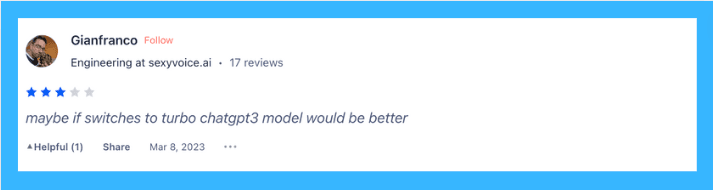
ChatPDF's Potential Shortcomings (Based on User Reviews):
Accuracy Concerns: Some users report inconsistencies in ChatPDF's interpretations, particularly with technical documents.
Limited File Handling: ChatPDF struggles with PDFs exceeding 120 pages and may not handle images or complex tables well.
Frustrating User Experience: Glitches and limitations can lead to wasted attempts and confusion, as seen in some user reviews.
Is There a Better Option?
While ChatPDF offers a unique approach, for a more robust and well-rounded experience, consider Elephas, a feature-rich AI writing assistant.
Elephas goes beyond ChatPDF by:
Catering to All Your Writing Needs: Elephas isn't just for PDFs. It tackles various writing tasks, from crafting social media captions to generating entire blog posts.
Multiple AI Voices: Experiment with different writing styles, from clear and concise to engaging and viral.
Offline Functionality: Work on your writing even without an internet connection, perfect for privacy-conscious users.
Superior Grammar Guru: Ensure flawless writing with advanced grammar checking and contextual suggestions.
Content Repurposing: Breathe new life into existing content by transforming blog posts into social media content or emails into sales pitches.
Mobile Companion: Take Elephas with you wherever you go with the AI keyboard for on-the-go writing assistance.
Elephas offers a free plan, allowing you to explore its capabilities before committing. With its versatility and robust features, Elephas might be the ideal solution for your writing needs.
One-on-One Comparison ChatPDF vs Elephas
Feature | ChatPDF | |
Focus | PDF understanding | AI writing assistant |
PDF Uploads | Limited (3 per day, free plan) | Unlimited (free plan) |
Offline Use | No | Yes (optional) |
Free Plan Capabilities | Ask questions, get summaries | Access to all the features with limited capabilities |
Chat Interface | Yes | No |
Document Summarization | Yes | Yes |
Grammar Checking | No | Yes |
Content Rewriting | No | Yes (multiple styles) |
Content Generation | No | Yes (from prompts) |
Additional Features | Multilingual support | Multiple AI voices, mobile app |
Mobile App | No | Yes ( AI Keyboard ) |
Cost | Paid Plan starts from $5/month | Paid Plan starts from $4.99/month |
Why Elephas is better than ChatPDF?
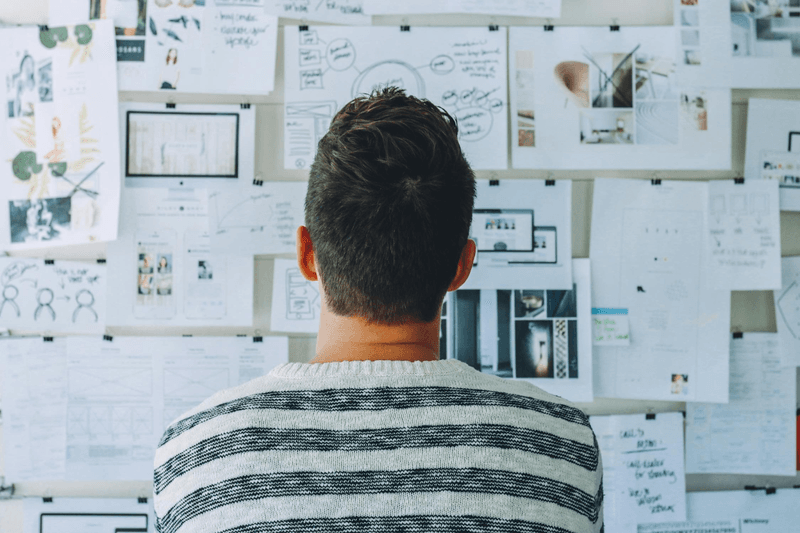
Both Elephas and ChatPDF are helpful tools for understanding PDFs, but they cater to different needs. Here's a breakdown of why Elephas might be a better choice for you:
Strengths of Elephas:
Versatility: Elephas goes beyond PDFs. It can analyse various documents, generate creative text formats, and assist with all your writing needs. ChatPDF is primarily focused on PDFs.
Advanced Features: Elephas offers functionalities like rewriting content in different styles, flawless grammar checking, and mobile accessibility through its AI keyboard. ChatPDF's features are more basic.
Offline Functionality: Work with Elephas even without an internet connection, perfect for privacy or situations with limited connectivity. ChatPDF requires an internet connection.
Multiple AI Voices: Experiment with various writing styles using Elephas' AI integrations. ChatPDF offers a single voice for interacting with PDFs.
ChatPDF's Limitations:
While ChatPDF offers a free plan and a conversational interface for interacting with PDFs, it has limitations:
Accuracy Concerns: Users report inconsistencies in ChatPDF's interpretations, especially with complex documents.
Limited File Handling: ChatPDF struggles with large PDFs (over 120 pages) and may not handle complex formatting well.
Free Plan Restrictions: The free plan limits the number of PDFs you can upload and questions you can ask each day.
Elephas: A Feature-Rich Alternative
Elephas offers a free plan to try its features. With its versatility, robust functionality, and ability to handle various writing tasks, Elephas might be the superior choice for those seeking a comprehensive AI writing assistant.
Elephas vs. ChatPDF: A Clear Winner
While ChatPDF offers a basic solution for simple PDFs, Elephas is a versatile and powerful AI tool that tackles a wider range of tasks. Whether you're a content creator, student, business professional, or just someone who wants to write better, Elephas helps you to:
Process documents and PDFs with greater accuracy.
Craft high-quality written content in various formats.
Boost your productivity and overcome writer's block.
Elephas Reviews
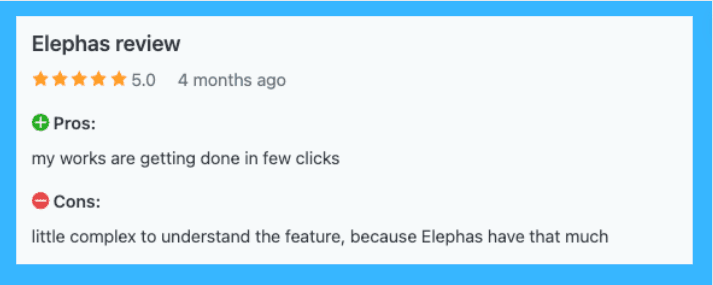
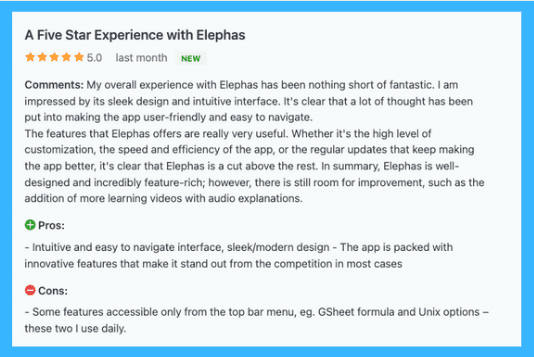
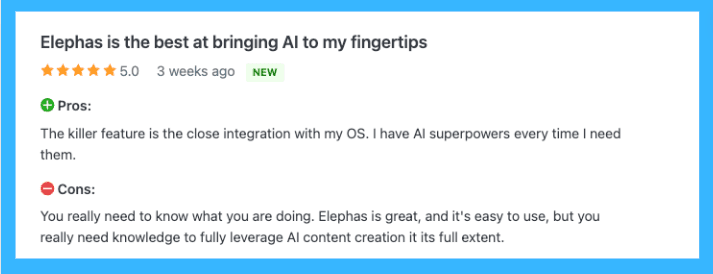
Is ChatPDF Worth the Hype?
ChatPDF is a handy tool that can help you understand PDFs by letting you ask questions and get summaries. It even has a free plan! However, there are limitations. ChatPDF struggles with larger or complex PDFs, and its accuracy can be iffy.
Elephas is a powerful AI writing assistant that goes beyond PDFs. It can analyze different documents, create various creative text formats, and even help you with your everyday writing tasks, like emails and social media posts. Elephas offers a free plan too, so you can try it out before committing.
Think of it this way: ChatPDF is like a nice pair of flip-flops - comfy for the beach, but not ideal for a hike. Elephas is more like a sturdy hiking boot - it can tackle any terrain and get you where you need to go.
Why settle for good when you can have better? Don't just understand your PDFs, conquer them! Try Elephas today and see how it can transform your writing experience.
FAQs
1. Is there anything better than ChatPDF?
Yes, there are AI tools that offer more than ChatPDF. While ChatPDF helps you understand PDFs, some options like Elephas can analyse various documents, create different content formats, and even assist with your writing. Elephas is a strong alternative that has better accuracy, handles complex documents, and even assists with creative writing.
2. Which bot is better than ChatGPT?
ChatPDF struggles with larger PDFs (over 120 pages) and may not handle complex formatting well. Its accuracy can be inconsistent, especially with technical documents. The free plan limits uploads and questions per day. There's no offline use and limited file size even with a paid plan.
3. Can ChatGPT read PDFs?
ChatGPT can potentially read PDFs with its newer ChatGPT-4 version, but there's a catch. The free plan restricts how many PDFs you can process.
Comments
Your comment has been submitted