Get ChatGPT for your Mac - Macbook and iMac
Introduction
Open AI's ChatGPT is one of the most popular AI chat bots in the world right now.
It's a large language model trained on the entire content of the internet. That's powerful.
You can use it for copywriting, content generation, language translation and even as a virtual assistant.
All of this can be done from the ChatGPT website.
And it's powerful. But it becomes even more powerful when you access it directly on your Mac computer - Macbook or iMac.
Once you have it on your computer, new use cases open up.
It can help you with your grammar, it can work as an email assistant and even as a creative writing aid when you are in the middle of a deep writing session.
Unfortunately, right now there is no official Mac app for ChatGPT. The great news is that you can still use it on your Mac via Elephas - The best AI writing assistant for your Mac.
Let's see how you can get ChatGPT on your Macbook and iMac -
1. Download Elephas
You can get ChatGPT on your Mac with the help of Elephas - it's the world's best AI writing assistant for Mac.
Here are the steps to download Elephas.
- Head on over the Elephas website.
- Click the "Try for Free" button
- Pick your plan (Note, you get a 30 day free trial, so you can try it out without paying a penny)
- Enter your details and download the DMG file.
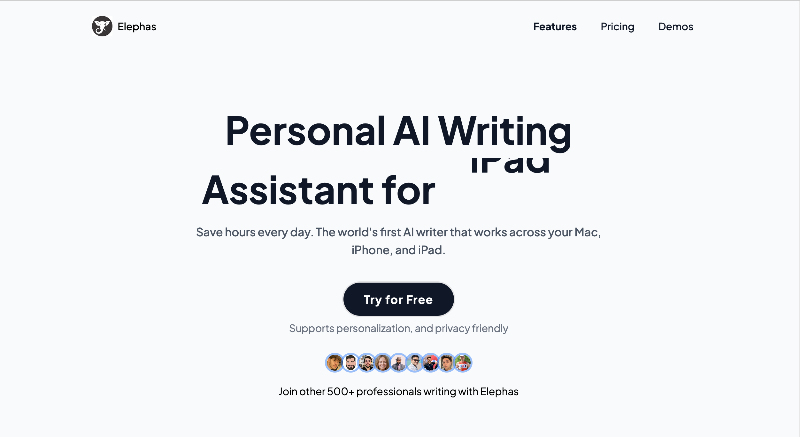
2. Set Up Elephas
Once you have downloaded the DMG file, time to install Elephas and set it up.
Here are the steps to setup Elephas -
- Place the Elephas DMG file in the applications folder and double click on it.
- This will install the application.
- You will start to see the small Elephant icon in the top status bar of your Mac. This means Elephas has been installed correctly.
- Now enter your license keys to activate Elephas.
- Now enter your Open AI API keys to start using AI on your Mac. Note: To get your ChatGPT API keys, make sure you read this article - How to get ChatGPT API keys
You can find more details in the getting started guide - Getting started with Elephas.
3. Start Super Chat
Once everything is set up correctly, you will see a "Super Chat" button under the Elephant icon in the status bar.
Here's what it look likes -
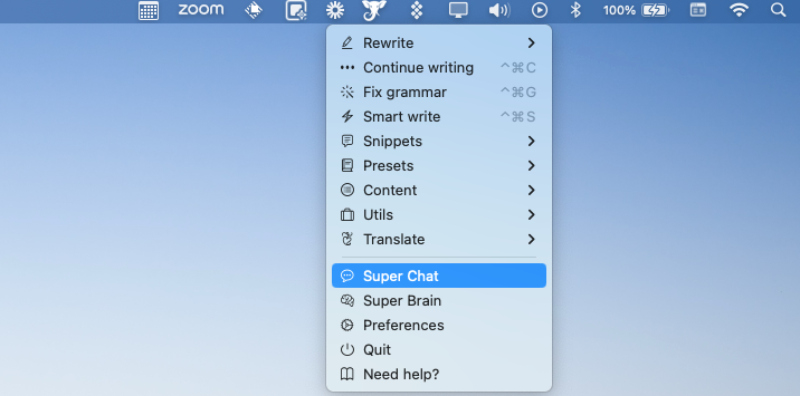
Once you click on the Super Chat option, a new chat window will open up.
Here's what it looks like -
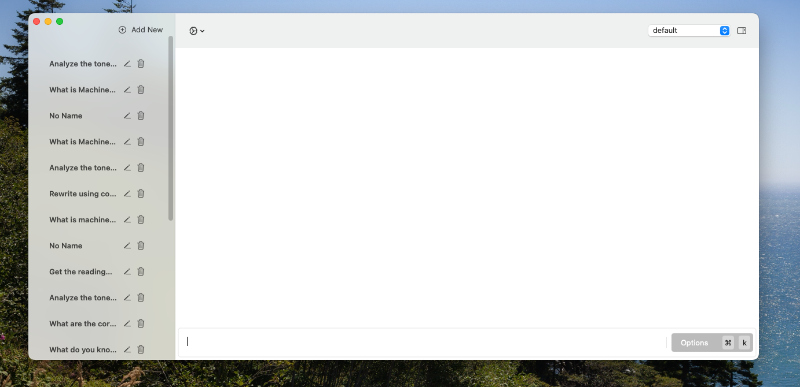
Congratulations!
Now you have ChatGPT on your Mac.
This Super chat functions exactly like ChatGPT, and it works locally on your Mac.
In fact, it's even more powerful than ChatGPT, because you can pair it with the Super Brain functionality, and chat with only a particular brain.
Super brain let’s you bring your own data from various sources and train a "brain" based on it.
Once you have a brain set up, you can chat with it from Super Chat. It's same as interacting with ChatGPT, but now the content is your own data, not the entire internet.
For detailed instructions on how to set up your Super Brain, read the following document -
Conclusion
So there you have it.
The simplest and the most powerful way to get ChatGPT on your Mac.
Hope this was useful.
If you have any questions or need help, please don't hesitate to reach out. We are always here to help.
Also, check out our list of 25 Best Productivity Apps for the Mac
Thanks,
Kamban, Maker of Elephas.
Comments
Your comment has been submitted