Google Gemini vs ChatGPT: Who is the Winner? (2026) - A Comparative Analysis of AI ChatBots
Choosing the right AI assistant can be confusing.
Most people struggle to decide between Google's Gemini and OpenAI's ChatGPT.
Both offer impressive capabilities, but their differences aren't always clear.
This uncertainty can lead to frustration and wasted time as users try to figure out which tool best suits their needs.
Today we will examine Gemini and ChatGPT side-by-side, we'll explore their features, performance, and real-world applications.
Whether you're looking for help with coding, image analysis, or up-to-date information, we'll show you how these AI giants stack up.
So let's get started -
Gemini vs ChatGPT at a Glance
Features | Gemini | ChatGPT |
Developer | OpenAI | |
Internet search | Can search the internet for up-to-date information | Can browse the web for current information |
Image handling | Can analyze images, but not the best | Can analyze and describe uploaded images |
Image generation | Free image generation (temporarily stopped) | Image creation for paid users only (using DALL-E) |
Video processing | Can process video inputs | Can process video inputs but doesn't have a long context window like Gemini. |
Integration | Works with Google apps (Gmail, Docs, etc.) | Works with many app with the help of API |
Custom versions | No equivalent to GPTs | GPTs allow customized versions for specific tasks |
Voice interaction | No voice interaction | Users can speak to ChatGPT and hear responses |
Data analysis | Limited for free users | Advanced data analysis for paid users |
Context window | Up to 2 million tokens | Up to 128,000 tokens |
Sharing | Allows others to continue shared conversations | Discontinued this feature for most users |
Languages supported | Over 40 languages | Over 58 languages |
Pricing | Free version is available; the paid version starts from $20/month. | Free and paid versions are available. The paid version starts from $20/month. |
What is Gemini?

Gemini is Google's AI system that can understand and create text, images, audio, and code. It started as the brain behind Google's Bard chatbot in 2023, but now "Gemini" is the name for the AI assistant.
There are different versions of Gemini:
Gemini 1.0 Ultra: It is the largest model for highly complex tasks, and it was able to score 90% in MMLU (Massive Multitask Language Understanding).
Gemini 1.5 Pro: It is the largest context LLM with a 2 Million Tokens context window
Gemini 1.5 Flash: It is lightweight, fast, and cost-effective multimodal and has a 1 Million Token context window.
Gemini 1.0 Nano: It is specifically designed for on-device working of mobile devices with or without an internet connection.
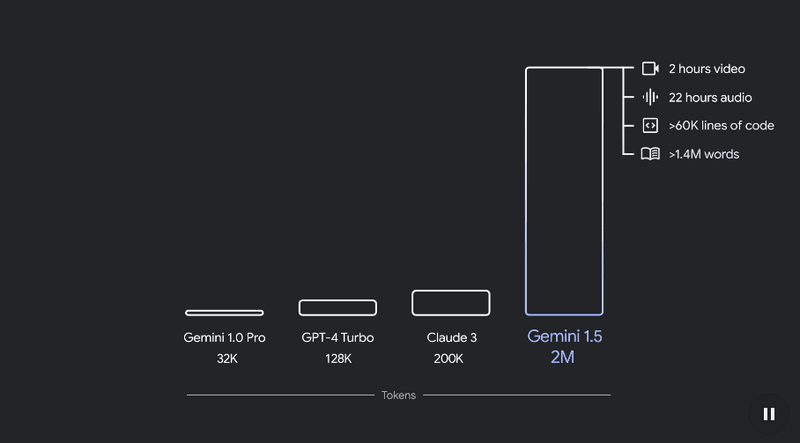
Gemini can search the internet to find up-to-date information. It works inside Google apps like GMail and Docs to help you write and organize.
Technically, Gemini uses large language models (LLMs) to understand and generate human-like text. The latest version, Gemini 1.5 Pro, can handle huge amounts of information at once - up to 2 million "tokens" (pieces of text).
While Gemini is multimodal, Google has temporarily stopped its image creation feature because it is not quite accurate.
Gemini Capabilities and Performance
Gemini, a free chatbot and multimodal large language model created by Google, offers a wide range of features. Here are some notable capabilities that the latest model of Gemini can do:
Enhanced Internet Search: Gemini excels at searching the internet, providing real-time data and current events. It can retrieve articles and point users to specific websites for more information.
Larger Input Support: Gemini can handle larger inputs, making it versatile for complex queries and tasks.
Image Creation: Using Google's text-to-image model, Imagen 2, Gemini can create images. Google plans to upgrade to Imagen 3 for even better image generation.
Video Input Support: In its Gemini 1.5 Pro version, the model can process video inputs, expanding its multimedia capabilities.
Mobile App Accessibility: Users can access Gemini via a mobile app available on Google Play, making it easy to use on the go.
Multilingual Support: Gemini supports over 40 languages, making it accessible to a global audience.
Multiple Output Options: Users can choose from multiple output formats, allowing for more personalized responses.
Google Workspace Integration: Gemini integrates seamlessly with Google services like Gmail, Docs, and Drive, enhancing productivity and collaboration.
Free Analysis of Input Images: Gemini can analyze input images for free, though it currently cannot read images of humans.
Faster Response Times: The model is designed to provide quick and efficient responses, making it ideal for real-time interactions.
Gemini Performance Benchmarks
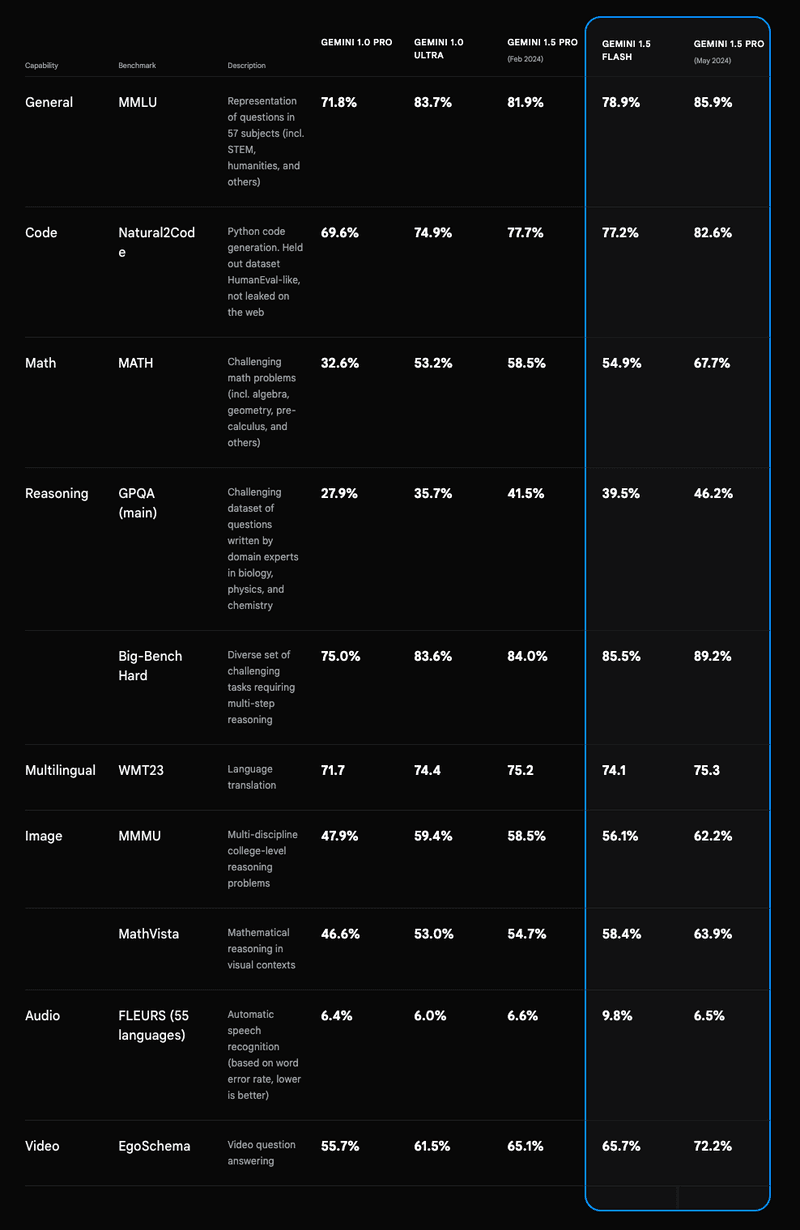
The latest versions of Google's Gemini AI have shown impressive results compared to other large language models. Gemini has made significant progress in understanding language, solving problems, and handling different types of information.
Gemini's strong performance in general language understanding is highlighted by its score of 85.9% on the MMLU (Massive Multitask Language Understanding) test. This score shows that Gemini is good at understanding and processing human language in many different situations, nearing human-level performance in many tasks.
In code generation, Gemini also performs well. The Natural2Code benchmark shows that Gemini 1.5 Pro can generate Python code with 82.6% accuracy, which can be very helpful for programmers and developers by making software development easier.
Gemini has improved in mathematical reasoning, scoring 67.7% on challenging math tasks. This progress makes Gemini useful for tasks requiring numerical analysis and problem-solving.
In abstract reasoning, measured by the GPQA benchmark, Gemini 1.5 Pro scored 46.2%. While there is still room for improvement, this score shows that Gemini is developing skills in complex analytical thinking.
Gemini's abilities go beyond text and include understanding images and videos. It scored 62.2% on image understanding tests (MMMU) and 72.2% on video question answering (EgoSchema). These results indicate that Gemini is getting better at analysing visual information, which could lead to more advanced AI interactions with visual media.
Though there is still work to be done in audio processing, Gemini's overall performance shows it is a rapidly evolving AI system with broad and deepening capabilities. As Gemini continues to improve, it has the potential to revolutionise how we use AI in various fields, from scientific research to creative projects.
Gemini Special Features
Gemini Special Features offer exciting new ways to use Google's AI assistant. One key feature is Gemini Extensions, which lets you access information from Maps, YouTube, Flights, and Hotels all in one conversation. This means less tab-switching and faster idea development.
Another cool feature is Gemini's ability to work with your personal content. It can search through your emails, documents, and PDFs to find information, create summaries, or answer questions. For example, you could ask it to summarize your college tour reservations from Gmail and put them in a table.
Gemini gives you control over which extensions it uses. You can turn them on or off anytime, managing how much information Gemini can access.
Also, Gemini is smart enough to choose the right extension(s) for your needs as your conversation progresses. Whether you're planning a trip, looking for a hotel, or need directions, Gemini can seamlessly switch between different tools to help you.
Specific extensions include Google Flights for travel planning, Google Hotels for accommodation searches, Google Maps for location-based info, Google Workspace for personal content management, YouTube for video discovery, and YouTube Music for music-related tasks.
Gemini Pricing
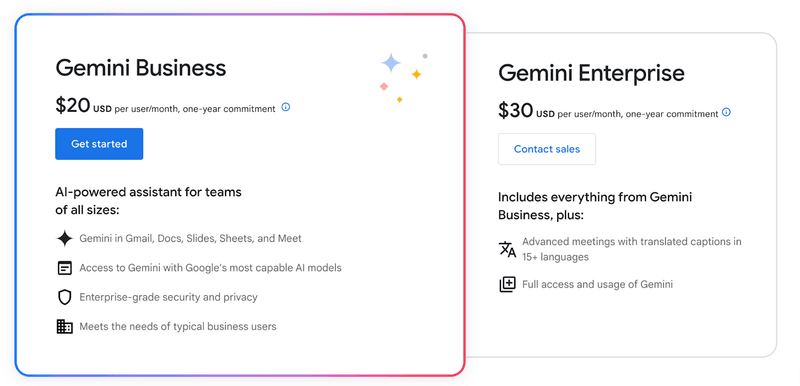
What is ChatGPT?
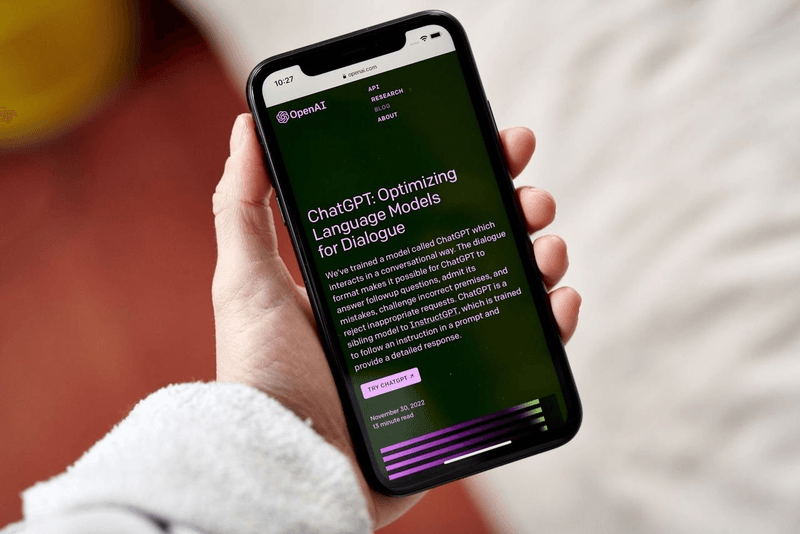
ChatGPT is an AI-powered chatbot developed by OpenAI. It uses a technology called Generative Pre-trained Transformer (GPT) to understand and generate human-like text. ChatGPT became very popular after its release on November 30, 2022, quickly reaching 1 million users. ChatGPT can perform a wide range of tasks, such as writing emails, summarizing texts, translating languages, and creating content. It can also respond to voice and image inputs, making it versatile for various applications.
There are different versions of ChatGPT
GPT-4o: The flagship model, known for its high-level intelligence, excels at managing complex, multi-step tasks.
GPT-4o mini: An affordable, efficient model that is perfect for fast and lightweight tasks.
GPT-4 Turbo and GPT-4: Previous high-performance models offering superior intelligence.
GPT-3.5 Turbo: A quick and economical model suited for simple tasks
ChatGPT Capabilities and Performance
ChatGPT can do a lot of things if you can give the right prompts. Also, by getting the premium version of ChatGPT, you can get better results as you can use GPT-4o for more conversations. Here are some of the main capabilities that you can get with ChatGPT.
Conversation: It engages in natural language interactions, answering questions and completing tasks across various topics.
Web Browsing: ChatGPT can search the internet for up-to-date information, expanding its knowledge beyond its initial training data.
Image Processing: It can analyse and describe uploaded images, providing insights and answering questions about visual content.
Image Generation: Using DALL-E, ChatGPT can create images based on text descriptions.
Document Handling: It can read and understand text from various file formats like Word, PowerPoint, and PDF.
Data Analysis: For paid users, ChatGPT offers advanced data analysis, which works with spreadsheets and databases to answer quantitative questions and create visualizations.
Voice Interaction: Users can speak to ChatGPT and have it read responses aloud, enabling voice-based conversations.
GPT Extensions: Task-specific applications called GPTs can be accessed or created, expanding ChatGPT's functionality for particular use cases.
Multilingual Support: ChatGPT can communicate in multiple languages, making it accessible to a global audience.
Problem-Solving: ChatGPT can assist with mathematical calculations, coding challenges, and logical problems.
ChatGPT Performance Benchmarks
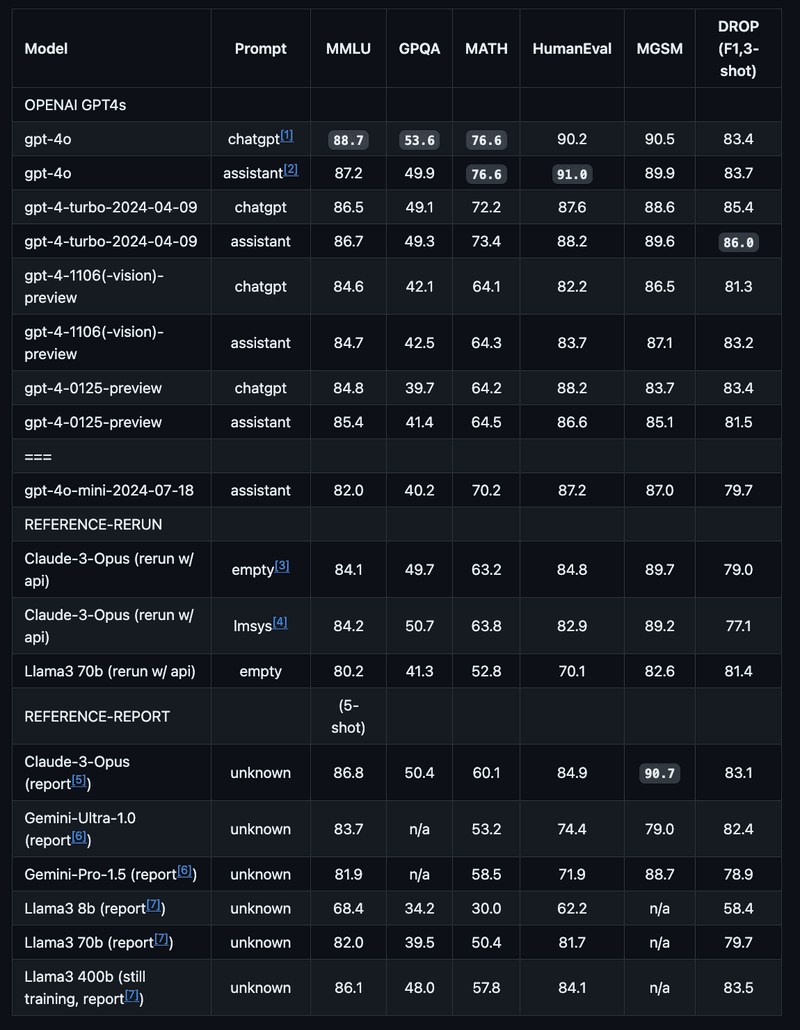
ChatGPT performance benchmarks show impressive results across various tests. The best-performing model, gpt-4o, achieve high scores in several key areas.
In the MMLU (Massive Multitask Language Understanding) test, ChatGPT scores 88.7. This test checks how well the AI understands and uses language in many different situations. The high score suggests ChatGPT is very good at understanding and working with human language.
For GPQA (Generative Pre-trained Question Answering), ChatGPT scores 53.6. This test looks at how well the AI can answer questions. While not as high as some other scores, it still shows solid performance in this area.
In MATH tests, ChatGPT scores 76.6, showing it can handle mathematical problems quite well. This is important for tasks that need number crunching or logical thinking.
HumanEval score of 90.2 is particularly impressive. This test checks how human-like the AI's responses are, suggesting ChatGPT is very good at giving answers that seem natural and appropriate.
MGSM (Machine Common Sense) is another strong area with a score of 90.5. This shows ChatGPT has a good grasp of everyday knowledge and can use it to understand and respond to queries.
Lastly, in the DROP test, which likely tests more complex reasoning and information retrieval, ChatGPT scores 83.4. This is a strong result, indicating good performance on tougher, multi-step problems.
Overall, these benchmarks show that ChatGPT performs well across a range of tasks, from language understanding to problem-solving and human-like interactions. It's particularly strong in areas requiring language skills and common-sense reasoning.
ChatGPT Special Features
ChatGPT has some special features that make it more useful and fun to use. One cool thing about ChatGPT is something called GPTs. These are like mini versions of ChatGPT that are set up to do specific jobs. You don't need to know how to code to make them, which is great!
For example, you could make a GPT that helps explain science ideas or one that looks at money papers. OpenAI, the company that made ChatGPT, has made some GPTs themselves. They also let users make and share their own GPTs, kind of like an app store.
At first, only people who paid for ChatGPT could use GPTs. But now, even free users can try them out. This happened when a newer version called GPT-4 came out.
People have different opinions about how good these GPTs are. Some seem to be made just to get people to visit certain websites. Others try to help people make AI writing look like it was written by a person. This last part might not be okay according to OpenAI's rules.
It's worth noting that as of July 1, 2026, half of the writing GPTs seem to be made to help hide that AI wrote something. This is a bit worrying.
ChatGPT Pricing
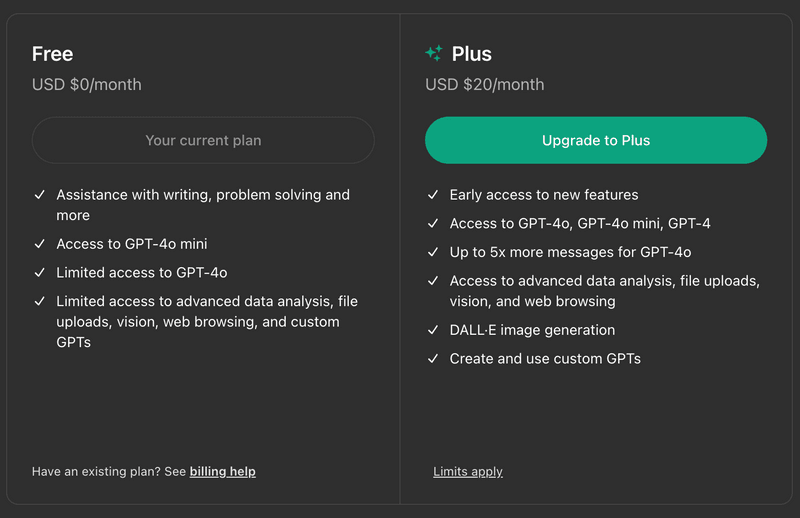
What are the Major Differences Between Gemini and ChatGPT
Now that we've explored the capabilities and benchmarks of both Gemini and ChatGPT, let's dive into the key differences that set both Gemini and ChatGPT apart.
1. Visual Integration:
Gemini retrieves and displays web images directly in conversations
ChatGPT only provides links to relevant images
Enhances research, visual explanations, and contextual discussions
2. Image Generation:
Both AIs can create images
Gemini offers free image generation
ChatGPT restricts image creation to paid subscribers using DALL·E 3
Makes AI-generated visuals more accessible to casual users
3. Data Analysis:
ChatGPT has the edge for free users
Can process various file formats and convert between them (e.g., article to presentation)
Gemini's free data analysis capabilities are more limited
Potential for Gemini to expand these features in the future
4. Sharing and Collaboration:
Gemini allows others to continue shared conversations from where you left off
ChatGPT has discontinued this feature for most users
Gemini integrates with Google Workspace for easy export to Docs and Gmail
Streamlines workflow for users in the Google ecosystem
It is clear that while Gemini and ChatGPT share some common ground, their unique strengths cater to different user needs. Gemini's visual prowess and Google ecosystem integration make it a powerhouse for multimedia interactions and seamless workflow.
On the flip side, ChatGPT's robust data analysis tools and customisable GPTs offer a playground for data enthusiasts and those seeking tailored AI experiences. But who is the best? Before we know that, let's see what Redditors have to say about Gemini vs ChatGPT.
Gemini vs ChatGPT Redditors Opinion
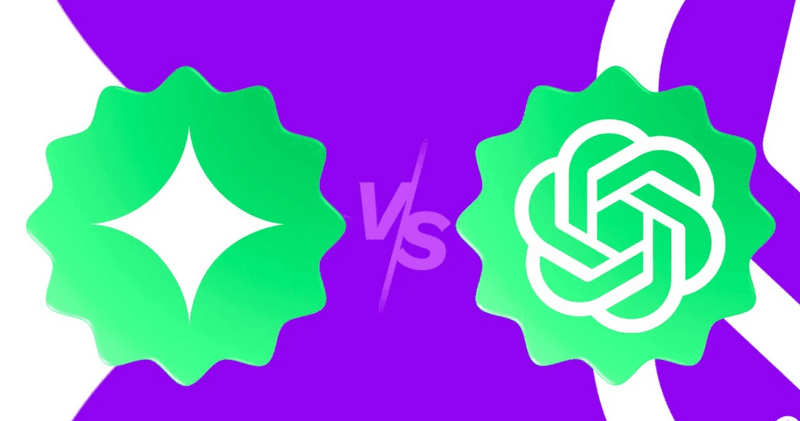
During our research, we found a Reddit post comparing Gemini and GPT-4o, and it is filled with many opinions. We know for sure we need to include this discussion in our analysis. Let's dive into what people on Reddit are saying about Gemini and ChatGPT. It's a popular topic, and there has been plenty of discussion!
Team ChatGPT
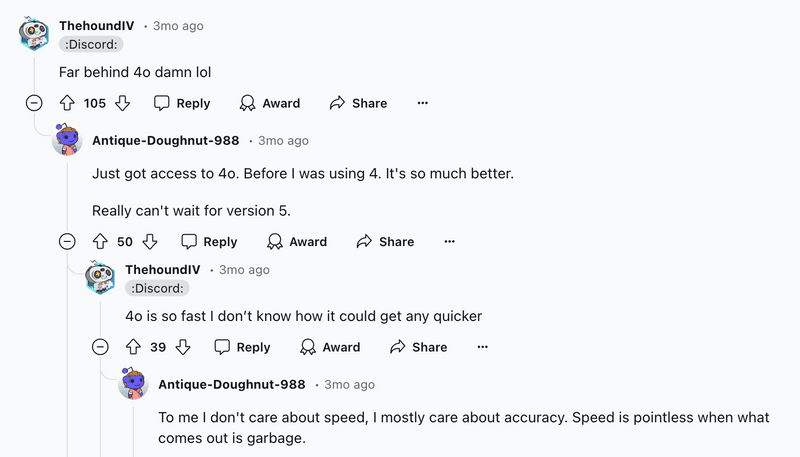
Many Reddit users are impressed with GPT-4o. ThehoundIV was amazed by its speed, saying it was so fast they didn't know how it could get any quicker. Antique-Doughnut-988 just got access to 4o and found it much better than the previous version 4.
rfag57 was blown away by GPT-4o's math skills, noting it could easily handle vector calculus while GPT-3.5 struggled with simpler calculations.
Team Gemini
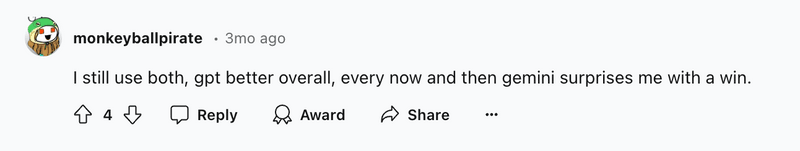
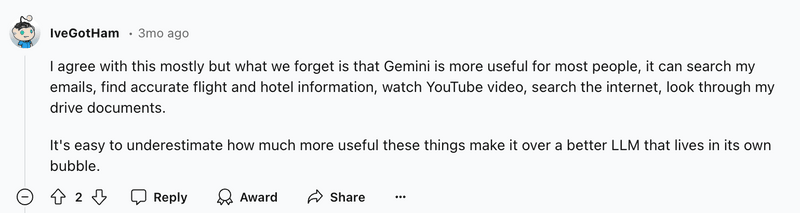
While ChatGPT seems to be the favourite, Gemini still has some supporters. monkeyballpirate uses both and says that while GPT is better overall, Gemini sometimes surprises them with a win.
IveGotHam points out that Gemini is more useful for most people because it can search emails, find accurate flight and hotel information, watch YouTube videos, search the internet, and look through Google Drive documents.
Coding Showdown
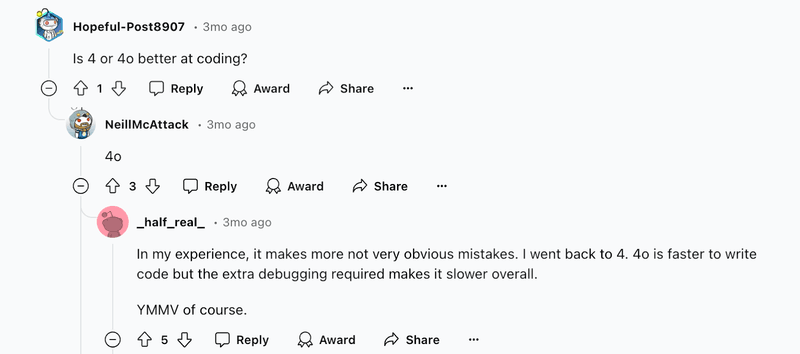
For coding, GPT-4o seems to have an edge. NeillMcAttack simply stated that 4o is better for coding when asked. However, half_real had a different experience, finding that 4o makes more subtle mistakes that require extra debugging time.
Writing and Creative Tasks
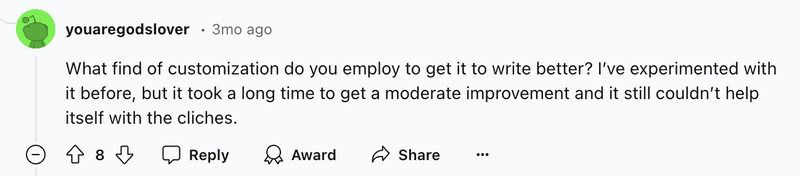
When it comes to writing, opinions are mixed. youaregodslover found that GPT-4o hasn't improved much in creative writing, still using clichés and repetitive language. TheGreatSamain shared a detailed process of using Gemini for creative writing tasks, finding it more flexible than ChatGPT for style adaptation.
Benchmarks and Real-World Use
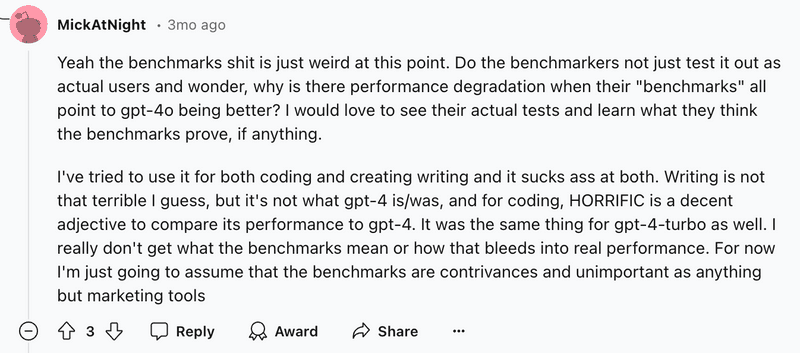
MickAtNight raised concerns about the discrepancy between benchmark results and real-world performance, finding GPT-4o to be worse at both coding and creative writing.
Overall Impressions
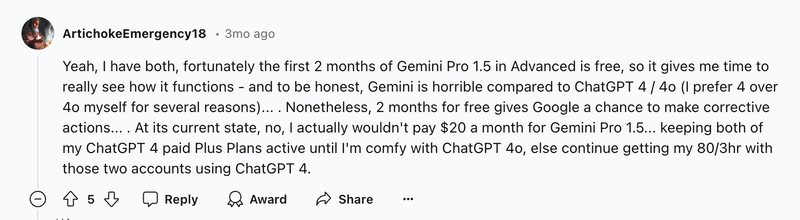
ArtichokeEmergency18, who has access to both, found Gemini to be "horrible" compared to ChatGPT 4/4o, preferring to keep their ChatGPT subscriptions.
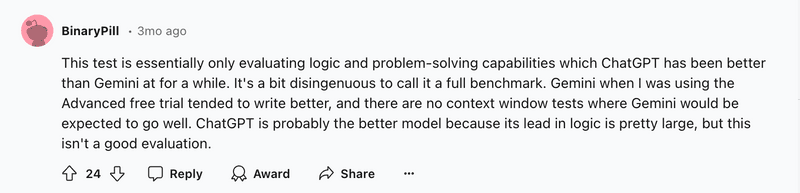
BinaryPill pointed out that the benchmarks mainly focus on logic and problem-solving, areas where ChatGPT has been stronger for a while, and don't fully evaluate other important aspects like writing quality or context window size.
So, what is the verdict of Redditors? It looks like more people are leaning towards ChatGPT, especially GPT-4o, for its speed and problem-solving abilities. However, Gemini still has some advantages, particularly in its integration with Google services. Many users prefer the importance of real-world testing over benchmarks, suggesting that the best choice might depend on specific use cases and personal preferences.
Gemini vs ChatGPT: Which is Better
To know what exactly is better in Gemini vs ChatGPT, we have conducted some tests on both the LLM models same as we did with our Claude vs ChatGPT comparison, and we got some insane results. Here is what we found out.
Test 1: Coding
I am not a coder, but like every other AI enthusiast, I wanted to create a chess game using LLM models just like I did with Claude 3.5 sonnet, which gave some great results.
So I have asked ChatGPT to create a chess game using C language, and both the LLM models have given C language code.
When I compiled both of the codes on a compiler, the Gemini code was straight away shown error, and the ChatGPT code was able to compile.
Gemini
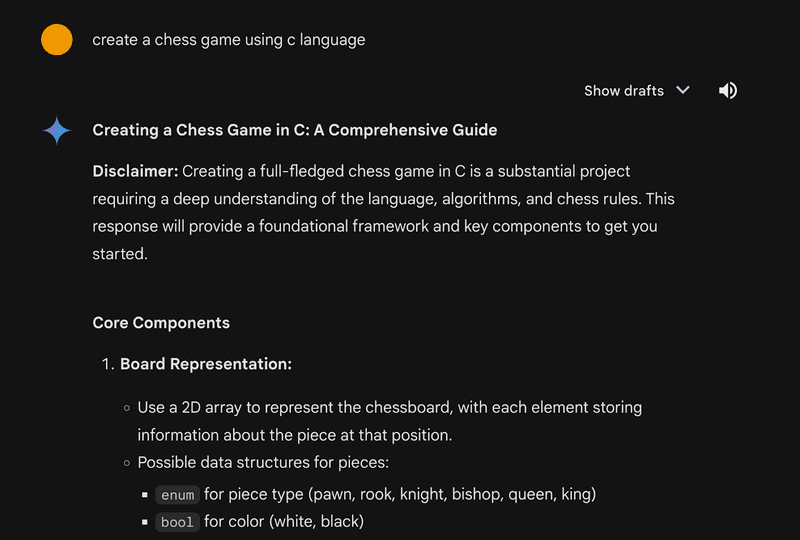
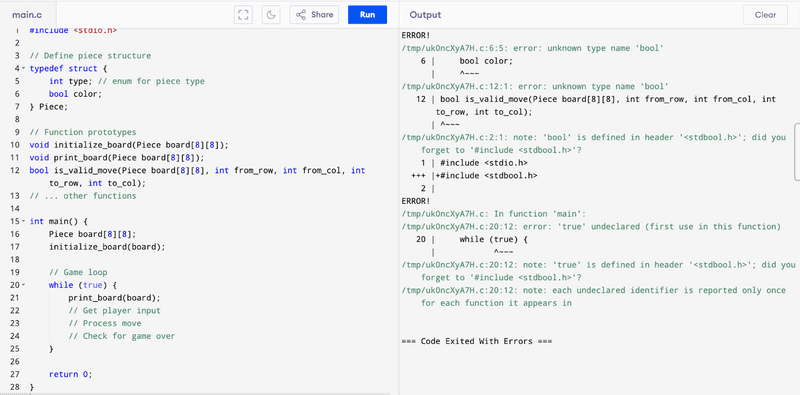
ChatGPT
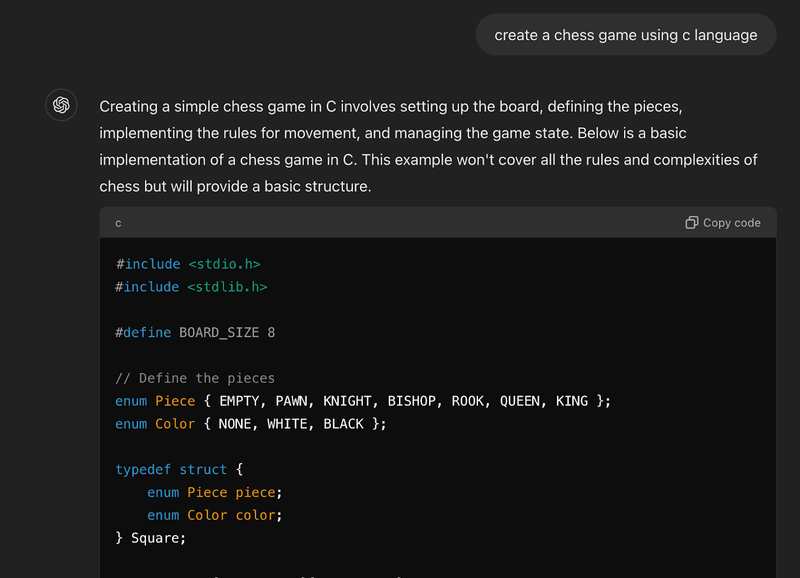
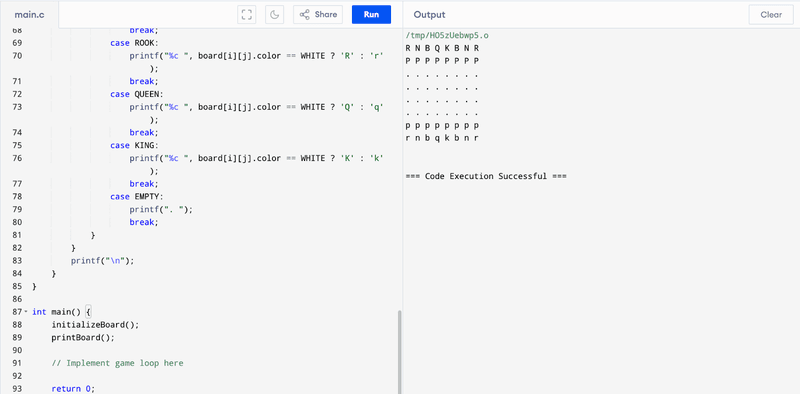
Test 2: Image Analysis
As the next test, we have an image of both the LLM models and asked to tell how many visible photons are there in the images. ChatGPT was able to provide much better results than Gemini did.
Gemini
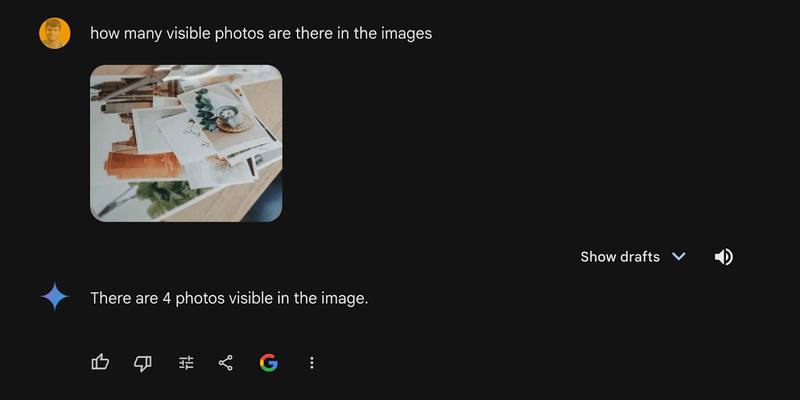
ChatGPT
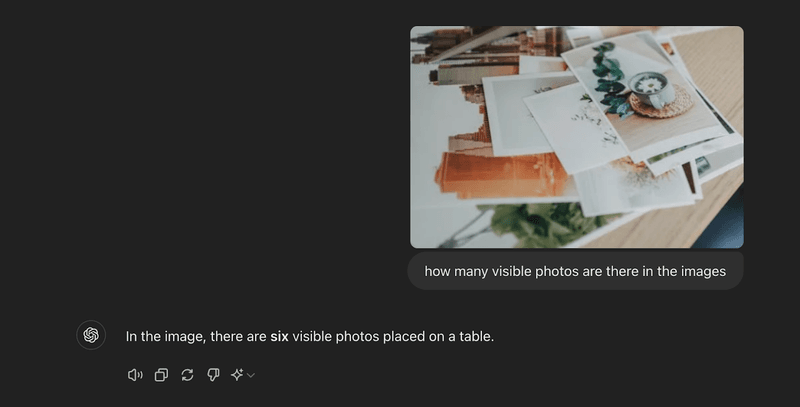
Test 3: Up to Date Information
We wanted to test how ChatGPT can hold off against Gemini internet capabilities with their new ChatGPT 4.0 model, and ChatGPT did a great job.
However, ChatGPT took some time to analyze the web and give us the news. Gemini was quick; it was able to provide information instantly and summarized the Apple WWDC event. Both did a great job, and it depends on your use cases. ChatGPT was able to explain the events in detail, whereas Gemini gave a quick summarization of the complete events that happened at the Apple WWDC event in 2025.
ChatGPT
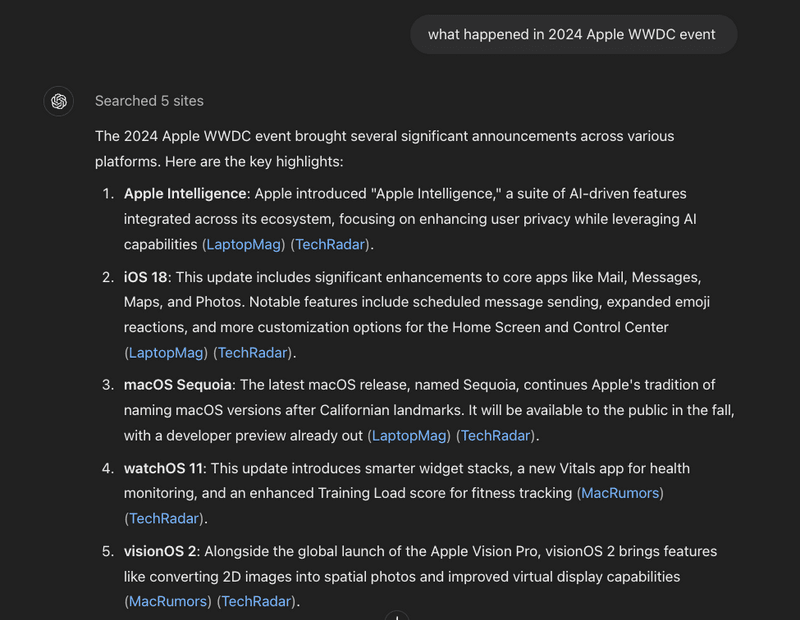
Gemini
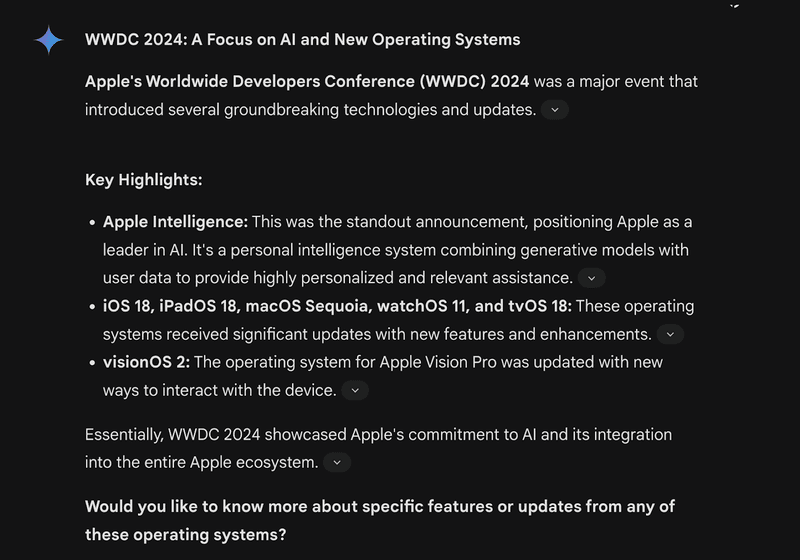
Although in these three tests we did between ChatGPT vs Gemini, ChatGPT was better, there are many other tests conducted by Tech.co where we can see a complete turn of tables. Here is a summary of the test results conducted by Tech.co, comparing ChatGPT vs Gemini.
Task | ChatGPT vs Gemini | Observation |
Self-Awareness | Gemini | More nuanced response, references wider context |
Ethical Reasoning | Gemini | Provided additional perspectives on motives |
Small Talk | Gemini | More conversational, displayed emotions and enthusiasm |
Formula Generation | Gemini | More accurate and specific formula for Google Sheets |
Creative Writing | ChatGPT | Better-structured poem with more inventive word choices |
Trip Planning | Gemini Advanced | Clearer itinerary with added imagery |
Image Generation | Gemini Advanced | Better quality images, especially for art and logos |
Verdict
Whether you want to use Gemini or ChatGPT, the choice between them largely depends on your specific needs and workflow.
If you're deeply integrated into the Google ecosystem, using apps like Gmail, Docs, and Drive, Gemini might be the better choice. Its seamless integration with Google services allows for easy access to your personal content and provides helpful features like summarizing emails or creating presentations from articles.
On the other hand, if you need to build custom chatbots for specific tasks, ChatGPT's GPTs feature gives it an edge. The ability to create customized AI assistants without coding knowledge can be a game-changer for many users.
For coding tasks, ChatGPT seems to perform better, while Gemini excels in providing up-to-date information thanks to its internet search capabilities. Both have strengths in image analysis and generation, with slight variations in quality and accessibility.
Ultimately, we suggest using both tools for specific use cases in your workflow. Gemini's fast responses and Google integration make it great for quick queries and tasks within the Google ecosystem. ChatGPT's depth in coding and customization make it ideal for more complex, specialized tasks. By leveraging the strengths of both, you can optimize your productivity and get the best of both AI worlds.
FAQs
1. Is Gemini AI free?
Yes, Gemini AI offers a free version with essential features. However, more advanced capabilities are available through paid subscriptions, starting at $20/month. This allows access to additional tools and larger context windows, enhancing the overall user experience.
2. What are the disadvantages of Gemini AI?
Gemini AI's disadvantages include limited data analysis features for free users and temporary suspension of its image generation feature. Concerns about data privacy and security also arise due to its extensive data usage for training purposes, making some users cautious.
3. What are the disadvantages of ChatGPT?
ChatGPT's disadvantages include limited customization options for free users, restricted access to advanced features, and occasional inaccuracies in responses. The AI may also struggle with understanding complex or nuanced queries, leading to less satisfactory user experiences.
4. Is Gemini AI safe to use?
Gemini AI is generally safe, but users should be cautious about data privacy. Like many AI systems, it requires vast amounts of data for training, raising concerns about how user information is collected, stored, and used. Always review the privacy policy.

Comments
Your comment has been submitted