Research Rabbit AI Review (2026): Pros, Cons, Pricing & Alternatives for Researchers
Are you tired of feeling lost in the endless ocean of academic papers?
Research can be a real headache, right?
You start with one paper, and then suddenly you're knee-deep in references, citations, and authors you've never heard of.
Before you know it, hours have gone by and you're more confused than when you started.
It's enough to make anyone want to give up!
But don't throw in the towel just yet. What if there was a tool that could make sense of all this chaos? A tool that could guide you through the research maze, showing you connections you never knew existed?
Well, that's exactly what we're going to explore today.
We're diving into a tool called Research Rabbit that promises to be your new research buddy. It claims to help you find and organize papers, discover key authors, and even suggest new research you might like.
Sounds pretty good, doesn't it?
But is Research Rabbit all it's cracked up to be? Can it really make your research life easier? Let's find out
What is Research Rabbit?
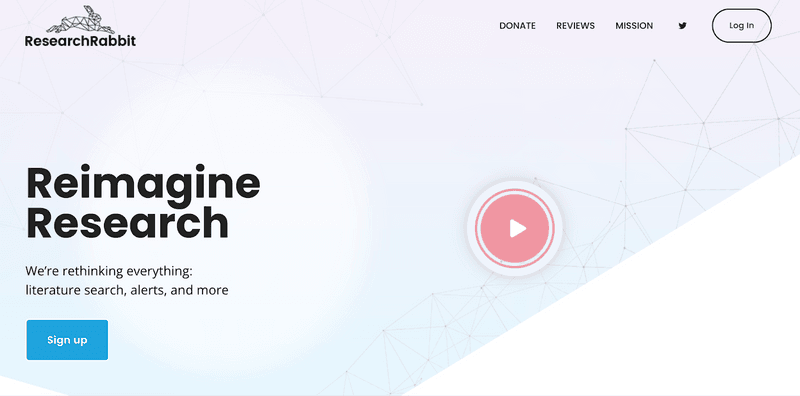
Research Rabbit is a research tool that might just make your life a whole lot easier.
It is like a super-smart assistant for researchers.
It helps you find and organize academic papers without all the usual headaches. Think of it as a friendly guide that leads you through the maze of academic literature.
What makes Research Rabbit special?
1. Easy Paper Exploration
Research Rabbit lets you start with just a few papers you already know about. From there, it helps you find related papers in a really intuitive way. You can look at a paper's references, see who's cited it, or find similar work. It's like following a trail of breadcrumbs, but for research!
2. Author Networks
Ever wonder who's who in your research field? Research Rabbit shows you connections between authors. This is great for spotting the big names or finding other researchers working on similar stuff.
3. Visual Maps
This is the best feature of the Research Rabbit that researchers find very helpful. Research Rabbit creates visual maps of papers and authors. These maps help you see how different papers are connected. It's like having a bird's-eye view of your research area.
4. Smart Recommendations
Research Rabbit suggests new papers you might like based on what's already in your collection. It's like having a friend who knows your research interests and keeps an eye out for new stuff you'd find interesting.
5. Time-Saving Interface
One of the coolest things about Research Rabbit is its interface. It uses columns to show you different views of papers. This makes it super easy to jump from one paper to another without losing your place.
6. Collaboration Features
If you want to work with others in your research, then Research Rabbit can help you. With Research Rabbit, you can share your collections and add notes to papers. It's great for team projects or just sharing interesting finds with colleagues or friends.
What's cool about Research Rabbit is how it mimics the way researchers naturally work. We all know that feeling of starting with one paper, then checking its references, then looking at who cited it, and before you know it, you're down the research rabbit hole (see what they did with the name there?).
But overall, if you're doing any kind of academic research, Research Rabbit is definitely worth checking out. It could save you a ton of time and help you discover papers you might have missed otherwise.
Who can Benefit from Research Rabbit?

So you've heard about Research Rabbit and you're wondering if it's for you? Let's talk about the people who can really get a lot out of Research Rabbit. This tool isn't just for one type of researcher - it's useful for all sorts of folks in the academic world.
1. The Busy Graduate Student
If you're working on a big project like a thesis or dissertation, Research Rabbit can be a real game-changer. It's great for when you're dealing with tons of papers and need to keep everything organized. Instead of struggling with piles of notes or endless browser tabs, you can use Research Rabbit to keep track of what you've read and find new, relevant papers easily. It's like having a super-smart study buddy who never gets tired.
2. The Curious Undergrad
For those just starting out in the world of research, Research Rabbit is a fantastic tool. It helps you get a good look at the big picture of your topic. You know how sometimes it feels like you're lost in a huge library? Well, Research Rabbit is like having a map of that library. It shows you who the important authors are and how different papers connect to each other. This can really help when you're trying to understand a new subject.
3. The "Always Gotta Stay Current" Academic
Professors and Lecturers Academic life can be really busy, with teaching, writing, and research all competing for your time. Research Rabbit can help by keeping you up to date with new papers in your field without having to spend hours searching. You can set it up to send you weekly updates about new research, which is super handy when you're trying to stay current but don't have a lot of spare time.
4. The Collaborative Researcher
If you're working across different fields, Research Rabbit can be incredibly helpful. It's great at showing connections between papers and authors from different areas. This can help you spot interesting links between subjects that you might not have noticed otherwise.
5. The "I Have No Idea Where to Start" Researcher
Sometimes the hardest part is knowing where to begin, right? With Research Rabbit, you can start with just one or two papers you know are relevant, and it'll help you branch out from there. It's like having a friendly guide in the Research world.
Research Rabbit is a powerful tool, but like any tool, it takes a bit of practice to use well. It's worth taking some time to explore its features and see how they can fit into your research process. While it can't do the thinking for you, it can certainly make the process of finding and organizing research much easier.
What are the limitations of Research Rabbit?
While Research Rabbit is a great tool, it's not perfect, and it's important to understand where it might fall short. This way, you can use it effectively and know when you might need to look elsewhere for information.
1. Database Limitations
One of the big things to keep in mind is that Research Rabbit, like many similar tools, relies heavily on its database. This database comes mainly from something called the Microsoft Academic Graph. Now, here's the tricky part - Microsoft stopped updating this in 2021. This means that while Research Rabbit has access to a ton of information, it might not have the very latest research. So if you're working in a field that moves super fast, you might need to double-check for the most recent papers elsewhere.
2. Algorithm Imperfections
Another thing to consider is how Research Rabbit finds connections between papers. It uses algorithms, which are like computer recipes, to figure out which papers are related. These algorithms are pretty smart, but they're not perfect. Sometimes they might miss connections that a human would spot, or they might suggest papers that aren't quite as relevant as you'd hope. It's a bit like having a really smart assistant who occasionally misunderstands what you're looking for.
3. Focus on Journal Articles
Research Rabbit also tends to focus more on journal articles than other types of academic writing. If you're in a field where books or conference proceedings are really important, you might find that Research Rabbit doesn't catch everything. It's not that it completely ignores these sources, but it might not be as thorough with them as it is with journal articles.
4. Author Network Challenges
When it comes to author networks, Research Rabbit can be really helpful, but it has its limits. It might not always catch when an author has changed their name or if they've published under slightly different versions of their name. This can sometimes make it tricky to get a complete picture of an author's work.
5. Limited to Discovery, Not Analysis
Lastly, while Research Rabbit is great for exploring connections between papers, it doesn't help much with actually reading or analyzing those papers. You'll still need to put in the work to read and understand the content yourself. It's a bit like having a great map - it can show you where to go, but you still have to make the journey yourself.
Despite these limitations, Research Rabbit is still a really useful tool for many researchers. The key is to use it as part of a broader research strategy, rather than relying on it exclusively. It's all about finding the right balance and using the best tools for each part of your research journey.
Research Rabbit Pricing
Well, the best thing about Research Rabbit that no other Research Tool provides is that the tool is completely free forever, and you don't have to pay anything to use the tool.
You can directly access the tool from its website.
Research Rabbit Alternatives
When it comes to research tools, Research Rabbit stands out as a fantastic free option. But what if you're looking for something different? While there are many alternatives out there, finding one that's both free and as good as Research Rabbit can be tricky. However, two options worth considering are ChatGPT and Elephas. Let's take a closer look at these alternatives.
ChatGPT
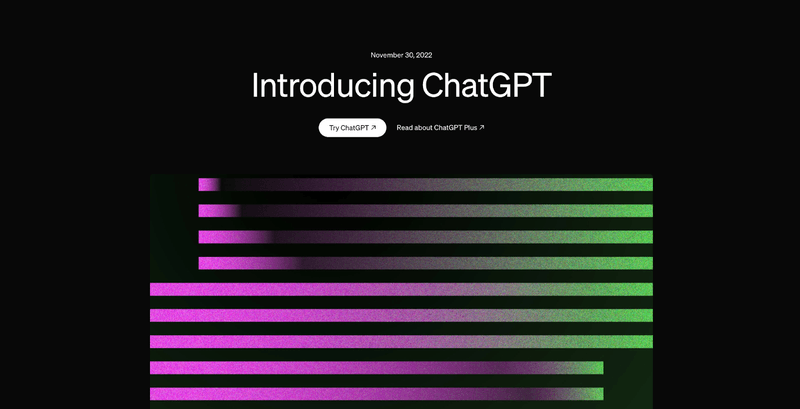
ChatGPT, especially with its latest ChatGPT-4o version, has become a go-to tool for many researchers. It's like having a smart research assistant in your pocket. Here's why it's worth considering:
ChatGPT can help you find relevant papers by understanding your research topic and suggesting related works. It's great for getting quick summaries of complex topics or explaining difficult concepts in simple terms. With ChatGPT-4, you can even generate images related to your research, which is pretty cool for visualizing ideas.
But here's the thing - while ChatGPT is free and super helpful, it's not specifically designed for academic research like Research Rabbit is. It can't create those nifty visualizations showing connections between papers or authors. And sometimes, its knowledge can be a bit outdated or not as specialized as you might need for deep academic work.
So, while ChatGPT is an awesome free tool that can help with parts of your research process, it's not quite a full replacement for Research Rabbit. It's more like a handy sidekick for your research journey.
Elephas
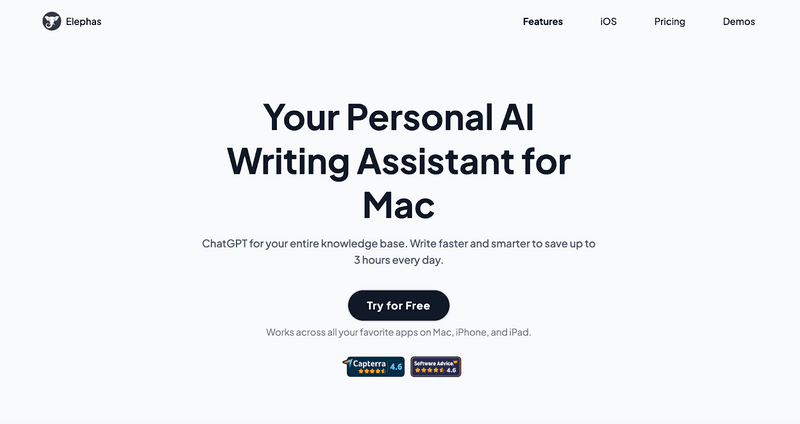
Now, let's talk about Elephas. This tool is pretty exciting for researchers, and it's got a free version too! While it might not create those cool paper-connection visualizations like Research Rabbit, it's got a bunch of features that can really boost your research game.
Here's what makes Elephas stand out:
Multiple AI Models: This is a big deal! Elephas lets you pick from different AI providers like OpenAI, Claude, Gemini, and Groq. It's like having a team of different AI assistants, each with its own style. You can choose the one that works best for your specific research needs.
Web Search Feature: Elephas can search the web for you right within the tool. This is super handy when you're writing and need to quickly fact-check or find more information. It's like having a research assistant who can instantly look things up for you.
Offline Mode: Here's something really cool for privacy-conscious researchers. Elephas has local AI models that work completely offline. This means you can use AI to help with your writing without worrying about your data being sent to external servers. It's great if you're working with sensitive research or just value your privacy.
Writing Help: Elephas is like having a writing coach. It can help you rewrite your work in different styles - professional, friendly, or even in a way that might make your content go viral. This is super handy when you're writing research papers or trying to explain your work to different audiences.
Grammar Fixes: You no longer have to struggle with the typos in your research papers. Elephas checks your grammar and spelling, which is great for making sure your work looks polished.
Content Generation: If you are stuck on how to start your literature. Elephas can help generate content based on your ideas, giving you a good starting point.
Personalized Writing Style: You can teach Elephas to write in your style, which is cool for keeping your research papers sounding like you.
Super Brain Feature: This is really neat for researchers. You can feed Elephas your own documents and notes, and it'll use that info to help you write more specialized content.
Mobile Friendly: With its iOS app, you can work on your research even when you're not at your desk.
One of the best things about Elephas is how it can help you repurpose your research for different platforms. Maybe you need to turn your academic paper into a blog post or a presentation - Elephas can help with that.
While Elephas might not replace all of Research Rabbit's features, especially when it comes to visualizing connections between papers, it's a powerful tool for the writing and organizing part of research. It's like having a smart writing assistant that understands the needs of researchers.
So, while Research Rabbit remains a top choice for its specialized research features, tools like ChatGPT and Elephas offer some great alternatives, especially if you're looking for help with the writing and organization aspects of your research work. Each tool has its strengths, and you might find that using a combination works best for your research needs!
Elephas Pricing
Monthly Plan | Yearly Plan ( Save 20% ) | Lifetime Deal |
$4.99/month | $4.17/month | $129 |
$8.99/month | $7.17/month | $199 |
$14.99/month | $12.50/month | $249 |
Elephas Reviews
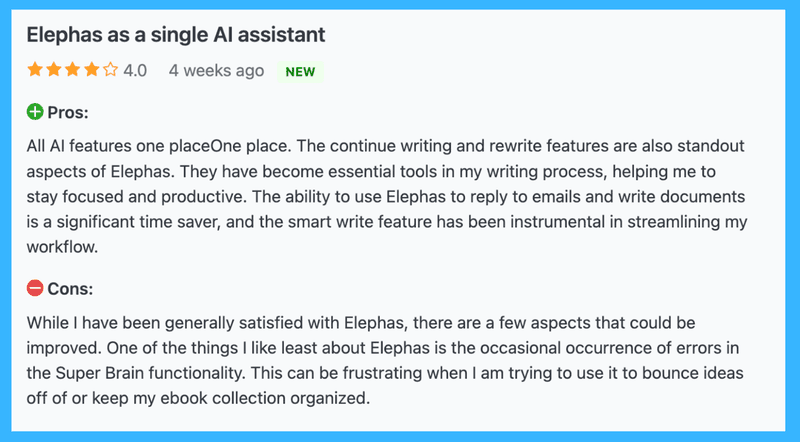
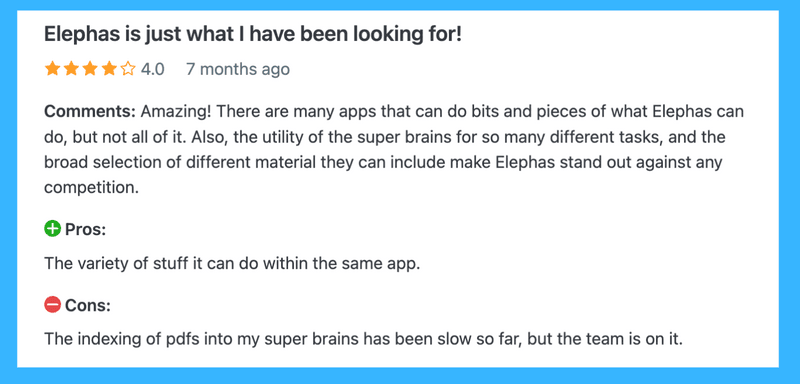
Is Research Rabbit Worth It?

If you're knee-deep in research or just starting out, you might be wondering if Research Rabbit is really all it's cracked up to be. Let's get into it.
First off, let's talk about the elephant in the room - Research Rabbit is free. Yep, you heard that right. In a world where it feels like you need to pay for everything, especially good research tools, this is pretty amazing. But is free always good? In this case, it actually is!
One of the coolest things about Research Rabbit is how it visualizes connections between papers. Imagine you're looking at a map of your research topic - that's kind of what Research Rabbit does. It shows you which papers are related, and who's citing who, and helps you spot the big names in your field. This is super helpful when you're trying to get your head around a new topic or looking for gaps in the research.
But here's where it gets really good - Research Rabbit learns from what you're interested in. The more papers you add to your collection, the smarter it gets at suggesting new ones. It's like having a research assistant who gets to know your interests and helps you discover stuff you might have missed.
Now, here's something important to keep in mind - there aren't many public reviews of Research Rabbit out there. This means we don't have a clear picture of how other users feel about the tool. It's a bit like trying a new restaurant that doesn't have any online reviews yet. It might be great, but we don't have a lot of other people's experiences to go on.
Speaking of other options, it's worth mentioning that there are alternatives out there. One that's been getting some attention is Elephas. While it's not exactly the same as Research Rabbit (it doesn't do those cool visualizations, for example), it does offer some neat features for researchers. Elephas can help with writing, has a web search feature, and even works offline. It's like a different kind of research buddy that focuses more on the writing and organizing side of things.
But back to Research Rabbit - is it perfect?
Well, nothing is. Sometimes it might suggest papers that aren't quite what you're looking for, or miss some connections. And if you're in a super niche field, you might find it doesn't have everything. But for most researchers, it's a goldmine.
Here's the thing - research can be overwhelming. There's so much out there, and it's easy to feel lost. Research Rabbit helps cut through that noise. It doesn't do the thinking for you (that's still your job!), but it makes the process of finding and organizing information way easier.
In the end, the best way to know if it's worth it is to give it a try. Play around with it, add some papers you know are important in your field, and see what it comes up with. You might be surprised at how much it can help streamline your research process.
So go on, give Research Rabbit a hop - I mean, a shot. Your future research self might just thank you for it!
FAQs
1. Is Research Rabbit reliable?
ResearchRabbit is generally reliable for academic research. It uses Microsoft Academic Graph data, which stopped updating in 2021. While it's a useful tool for finding connections between papers and authors, it's best used alongside other research methods for the most up-to-date information.
2. Does Research Rabbit cost money?
No, ResearchRabbit is completely free to use. Researchers can access all of its features, including paper exploration, author networks, and visual maps, without any cost.
3. What is Research Rabbit used for?
Research Rabbit is used for academic research. It helps users explore related papers, discover author networks, and visualize research connections. Researchers use it to find relevant literature, understand relationships between studies, and stay updated on their field. It's particularly useful for literature reviews and exploring new topics.
Comments
Your comment has been submitted