Your AI-Powered Customer Support Assistant
You've collected thousands of support docs, help articles, and troubleshooting guides. But they're scattered, hard to search, and not helping you serve customers faster.
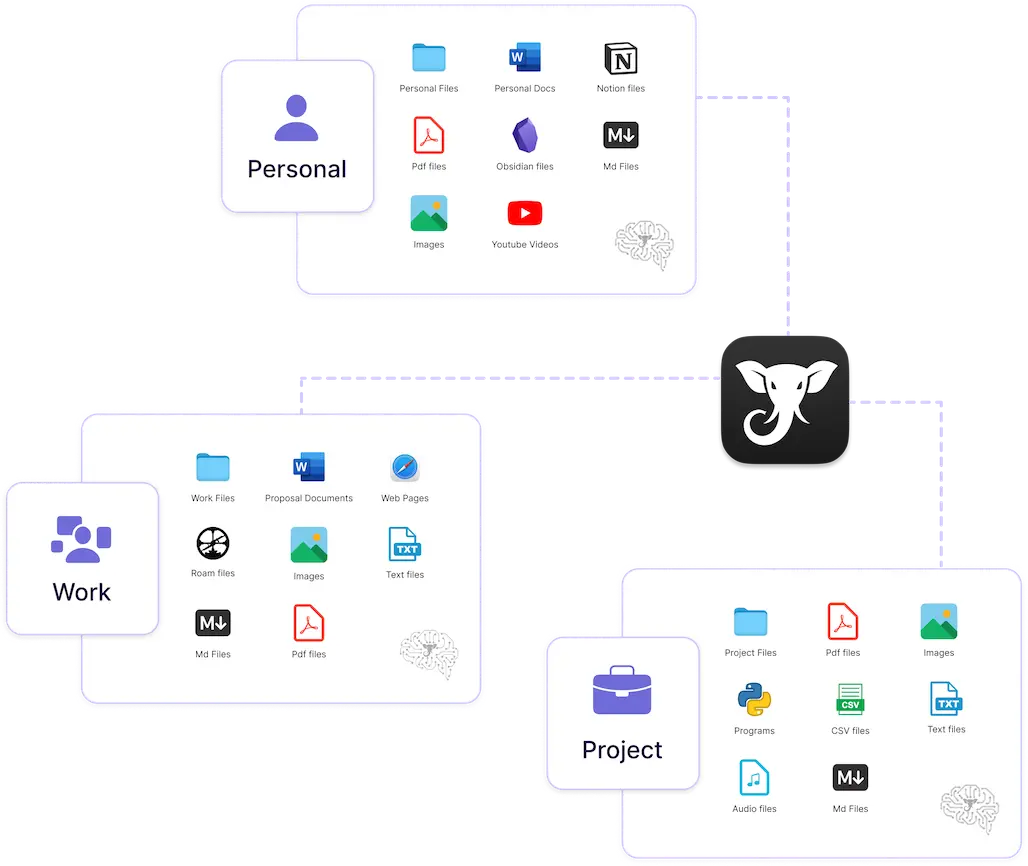
You've collected thousands of support docs, help articles, and troubleshooting guides. But they're scattered, hard to search, and not helping you serve customers faster.
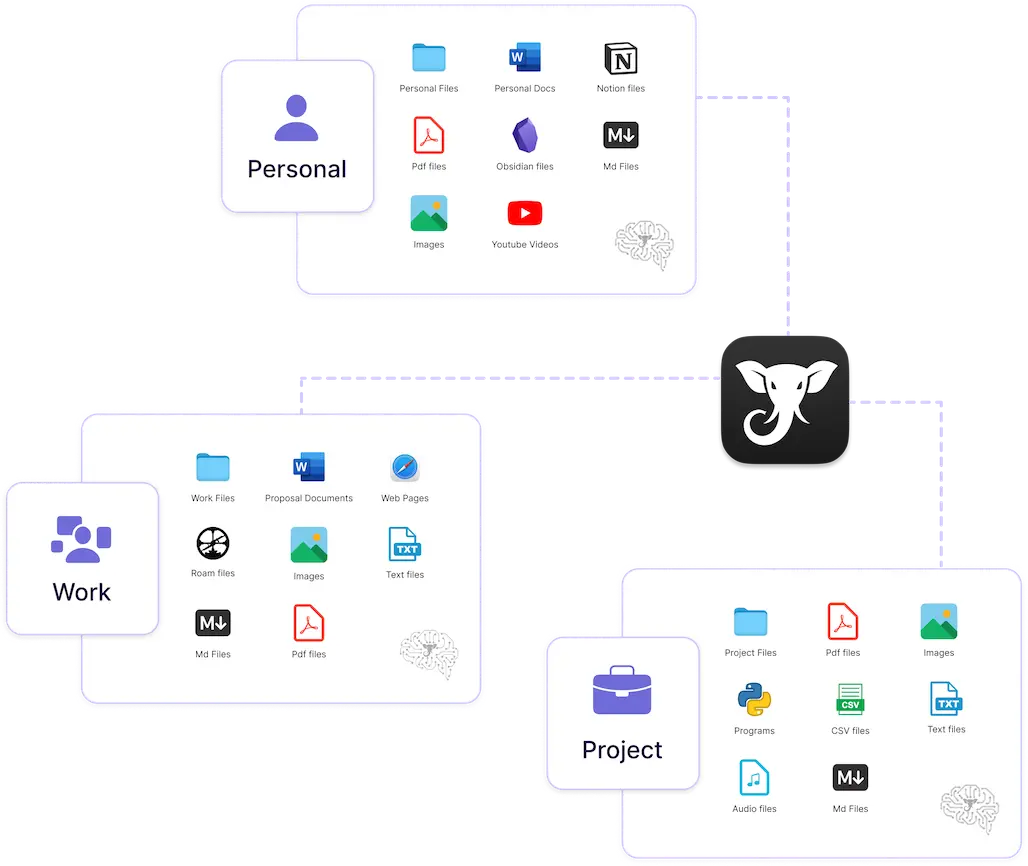
Your knowledge is scattered across PDFs, Google Docs, Notion pages, wikis, and old tickets. Finding the right answer takes forever.
Support agents spend 30-40% of their time just searching for information instead of helping customers.
Different agents give different answers to the same question, leading to confused customers and frustrated teams.
Customers wait while agents hunt through documentation, leading to lower satisfaction scores and increased ticket volume.
Create a dedicated Support Brain with all your documentation. Add help articles, policies, and troubleshooting guides. Elephas organizes everything automatically, making it instantly accessible when you need it.
Import any support resource - help articles, policies, troubleshooting guides, product docs, training materials. Elephas supports 20+ file formats, making all your documentation instantly accessible.
Set up intelligent prompts that search your knowledge base and generate accurate, cited answers for common support scenarios.
Your Support Brain is available everywhere on your Mac—no matter which app you're using. Just hit your custom keyboard shortcut to instantly access your knowledge base.
Elephas snippets are available across your entire Mac with just a keyboard shortcut. It doesn't matter what app you're using—Email, Slack, Zendesk, Intercom, web browser, or any other tool. Your knowledge base is always one shortcut away.
Set your custom shortcut and access your Support Brain instantly from any application. No need to switch apps or break your flow.
Respond to support emails in Gmail, Outlook, Apple Mail, or any email client. Generate accurate answers without leaving your inbox.
Use in Slack, Microsoft Teams, Discord, or live chat tools. Answer customer questions in real-time with instant access to your documentation.
Works seamlessly with Zendesk, Freshdesk, Intercom, Help Scout, or any browser-based support tool. Your AI assistant travels with you.
Access your Support Brain while browsing customer accounts, checking dashboards, or researching issues. Available in Safari, Chrome, Firefox, and more.
Notes, Pages, Word, Google Docs—wherever you're documenting issues or creating support content, Elephas is there to help.
Use Super Chat to quickly search your documentation, verify product features, and find the exact troubleshooting steps before responding to complex tickets.
Example Use:
"What are the steps to reset a user's password and enable 2FA?"
Get instant answers with references to your security documentation, complete with step-by-step instructions.
Support Agent Query
⌘⇧E → "password reset steps"
Instant Result:
✓ Password reset procedure from security-docs.pdf
✓ 2FA activation guide with screenshots
✓ Common troubleshooting steps
The Workflow:
Works in: Slack, Email, Zendesk, Intercom, or any Mac app
Customer asks a question in Slack or live chat? Select their message, hit your custom keyboard shortcut, and Elephas searches your Support Brain instantly—right in the same window.
Create accurate, on-brand responses to customer questions with a single prompt. All answers include citations so you can verify and personalize.
Example Use:
Copy a customer's question, trigger your custom snippet, get a complete answer based on your documentation—ready to review and send.
Customer Question
"Can I integrate your product with Salesforce?"
Generated Response:
✓ Integration details from product-docs
✓ Step-by-step setup guide
✓ Common integration issues & fixes
✓ Link to video tutorial
Example Prompt
"Create a troubleshooting guide for email delivery issues based on our documentation."
Result:
Elephas compiles information from multiple sources into a coherent guide you can publish.
Generate knowledge base articles, troubleshooting guides, and training materials based on your existing documentation and resolved tickets.
We hate data mining as much as you do. That's why we built Super Brain with privacy as a top priority. All your support documentation stays on your device. 100% offline mode available for maximum security.
Organize your knowledge into separate brains for different needs:
Features, specs, and how-tos
Troubleshooting and debugging
Account management and procedures
Onboarding and best practices
Super Brains can be shared with other team members who have Mac with the Elephas app. Build your support knowledge base once, and give your entire team instant access to the same accurate information.
Create unlimited custom snippets for different support scenarios:
Search technical docs and generate solutions
Reference policies and procedures
Check roadmap and current capabilities
Find known issues and workarounds
"The Super Brain feature is great, it helps a lot that you can sync it with your phone and have it available at all times. Nothing so far. it is what I expected after the trial."
Jose T.
"Game changing application much better than other applications trying to do this. I've tried so many. It works and it solves a huge issue with token limits and personal AI."
James
Broadcast Media CTO
"This app does things that no other apps do. The ability to create super brains is excellent. Sometimes it can be difficult to set up brains but once this is done it is easy to use."
Alex H.
Filmmaker
"I like that Elephas integrates with Mac and iOS so I can use it everywhere and I'm not stuck to only using a browser. It makes it very easy to integrate into my workflow."
Cassie K.
Engineering Manager
"The brains that you can create from information you have already created and then interact with, is one of the most brilliant features of any AI I have come across."
Edward Emory F.
Professional Photographer
"I use it almost every day, and it has really helped me out with some tedious projects. It's always available and its 'brain' function is incredibly useful."
Aaron
Professor, Japan
Rated 4.6 out of 5 by real users on Capterra, GetApp, and Software Advice



Join 3,000+ professionals who've already amplified their knowledge work with Elephas.